
Looking to create an impressive presentation? Got a deadline? Don't have extra dollars to spend? Congratulations, you came to the right place.
Fortunately, there are plenty of tools out there to make your life easier. You can use them to pretty up your presentations, achieve a professional look, and save tons of time doing it, and best of all, these powerful presentation tools are all absolutely free.
So here it is - the ultimate list of 50+ free PowerPoint tools to help you design, enhance and elevate your PowerPoint presentations.
Because we want to make your life even easier, we’ve categorized them into different categories so you can find exactly what you need. Let’s get started and discover a wide variety of useful PowerPoint design tools.
Icons

Icon Store
Download icon packs designed by first-class designers. Each set is bundled with similar styles, making this free PowerPoint tool very useful for professional-looking presentations.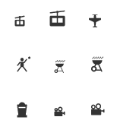
Map Box Maki
Maki is an icon set created for map designers who have trouble finding such icons online. It is open source with a CCO license, so it’s free for all.
Endless Icons
Endless icons is an easy-to-use free presentation tool because it enables users to search for keywords to find what they need for eye-catching interactive presentations.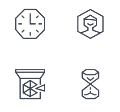
Ego Icons
Angular style icons - how cool is that? Make use of this free PowerPoint tool to create modern, minimalist presentations.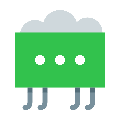
Icons 8
44,400 free flat icons in any format, size and color in 20 seconds. We rest our case.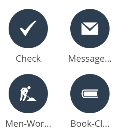
Flat Icons
Flaticons are neatly organized by categories such as emotions, education or office, so it’s a breeze to find icons quickly and boost your presentation.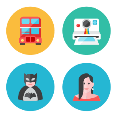
Kameleon
Kameleon has 120 free vibrant and wholesome icons (which many other sites do not provide), so go ahead and grab them now.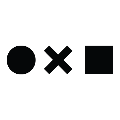
The Noun Project
The Noun Project has nearly a million curated icons, created by a global community, and has a seamless drag-drop feature for Mac users. Definitely a great free presentation tool for designers and entrepreneurs.Stock Images

All The Free Stock
Enhance your interactive presentations with one of the best free PowerPoint tools around; All The Free Stock offers photographs, videos and music with a CCO license.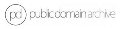
Public Domain Archive
This site is definitely a useful free presentation tool to bookmark, especially if you need high-resolution stock images or backgrounds that are bucolic or scenic.
Find A Photo
Finda.photo is one of our favorite free PowerPoint tools, because it curates CC0 licensed photos from multiple sources, all of which have good standards.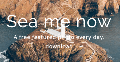
FreePhotos
FreePhotos.cc uses the APIs from a few stock photo providers and gathers images in one place for easy preview and download.
Stocksnap
Another great free presentation tool is Stocksnap, because of their commitment to add hundreds of beautiful high-resolution photographs every week.
Visual Hunt
The name says it all — these guys hunt for nice visuals so it’s more convenient for us to select the stock images we need.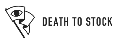
Death To The Stock Photo
Death to Stock sends amazing stock photos right to your inbox. Although their premium membership requires payment, signing up to receive images every month is free.Fonts
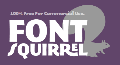
Font Squirrel
Font Squirrel is one free presentation tool you should use, Because these guys know how hard it is to find quality freeware licensed for commercial work, and they’ve done the hard work for us.
Google Fonts
Search from more than 800 font types across multiple languages that you can download and use in all the Microsoft Office programs free of charge.
Fontea
If you are using Photoshop to design some elements in your PowerPoint, use this free plugin and easily select from 700 fonts.
FontFlame
Selecting one font for your entire presentation is boring. That’s why you should use Font Flame - it’s basically a Tinder for font pairing to make sure your presentation is eye catching and looks cool (and hot).
Calligraphr
Stand out from the crowd and create your own font. This wonderful tool enables you to download a template, use your handwriting and digitize it into a font!Backgrounds

Backgroundifier
Like an image you found somewhere? Upload those oddly-sized images and convert them to backgrounds efficiently using Backgroundifier.
Unique Gradient Generator
If you need a simple gradient background pronto, use this free PowerPoint tool and you’re good to go!
Beautiful Earth
What better way to celebrate mother nature than by using one of the 1,500 stunning satellite backgrounds available.Inspiration

Design Inspiration
Get your dose of inspiration using this free PowerPoint tool to visualize and check out layouts you should try.
Twibfy
Whatever your product or pitch is, find artistic inspiration on Twibfy, using its useful search function.
Muzli
“Creativity is knowing how to hide your sources” — C.E.M. Joad. Bookmark and browse through Muzli for design inspiration, so your presentations always look fresh and appealing.
Duarte
Ever heard of Slideology? Now you have. Duarte allows users to download a free 21-page eBook sample of a guide to making great presentations.
Designbase
Designbase is the inspiration keeper, integrating with Dropbox so you will never lose your inspiration library again.
LOLColors
You don’t have to be a design professional if you have this free PowerPoint tool with 1,300+ Upvotes on Product Hunt to help you find matching colors for your presentation.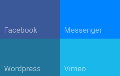
Material UI
Use this free presentation tool to find RGB colors from popular social media channels so you can put them to use in your decks.
Brand Colors
It’s always a good idea to learn from the best and this free PowerPoint tool has the biggest collection of official brand color codes that you can follow.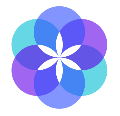
Cosmic Mind
If you prefer to see colors in a grid, we recommend Cosmic Mind; click on “RGB” and you’re all set to use these as part of your deck’s palette.
Culture Colors
Upgrade your presentation colors and backgrounds using the Culture Colors, a gradient color generator.Charts

Visme
If you only have a couple of projects with public-facing data, use Visme, a free PowerPoint tool that makes beautiful charts.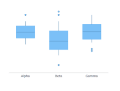
AnyChart
For generic information and topics, you have Wikipedia; for information on charts, you have Anychart - a free presentation tool that helps you choose the right type of graphs for your data set.
Infogr.am
Create beautiful graphs for interactive presentations that your audience will love. Infogram has many features, but the free version is a good presentation tool for you to get started.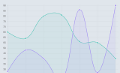
Tiny Charts
Tiny charts can have a big impact. Use this intuitive, free online PowerPoint tool to create gorgeous graphs.
Plotly
Plotly is the modern platform for agile business intelligence; it allows you to export your graphs into PNG or insert them in your presentations.
Graphics/Illustrations

Kuvva
Kuvva brands itself as a provider of refreshing desktop wallpapers, but we think they’re more than that. The premium illustrations are unique, so you should definitely use this as a free presentation tool.
Freepik
Freepik is one of our favorite free PowerPoint tools because of the easy-to-use search engine and the plethora of available resources.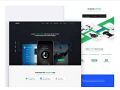
Freebies Jedi
If you want to be as cool as a Jedi, use this free PowerPoint tool, with high-quality icons, fonts, themes, PSD files, HTML templates and other design resources from the web.Videos
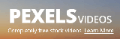
Pexels
Capturing your audience during a long pitch can be challenging; that’s why this free presentation tool can be useful, as it provides royalty free videos to keep your viewers engaged.
XStockVideo
What’s great about the XStockVideo tool is how it shows the number of downloads, which reflects what other users think is best, and what you should incorporate in your video presentation.
DISTILL
DISTILL is a league above the rest. Although they do not provide as many free videos as the other tools, its quality makes it a fantastic free PowerPoint tool if you want to impress your audience.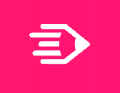
Vidra
If you want to include simple product videos in your decks, use Vidra, the easiest and fastest way to make an explainer video.Image Editing
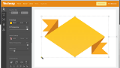
Vecteezy
No funds for expensive software to edit Scalable Vector Graphic (SVG) files? No problem, use this fantastic free PowerPoint tool to edit SVGs to ramp up your presentation.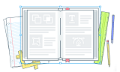
Vectr
Vectr is so user-friendly, it’s one of the top free presentation tools available to help you edit and create beautiful graphic images for your decks.
Photofy
If you have photos to insert in your PowerPoint, be sure to use this free presentation tool. It lets you edit photos for a polished presentation.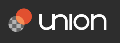
Union App
Create stunning, eye-opening visuals by combining multiple photos into one with this free presentation tool. Insert the exported image in your PowerPoint slides to captivate your audience.Others

Live Slides (now Poll Everywhere
Make incredible presentations by embedding websites or YouTube videos seamlessly within your PowerPoint or Keynote slides.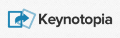
Keynotopia
Prototype like a pro with this free PowerPoint enhancer that transforms your presentations into the best rapid prototyping tools.
Noisil
Complete your presentations faster by being more productive, and listen to white background sounds and work more efficiently.Here are some other articles on Best Pitch Decks and PowerPoint Consulting Slides to get your creative juices flowing and find inspiration to create an epic presentation. Your presentation can shine with help from the Superside team. To get started on your own custom PowerPoint, get in touch with Superside's PowerPoint Design Services.












