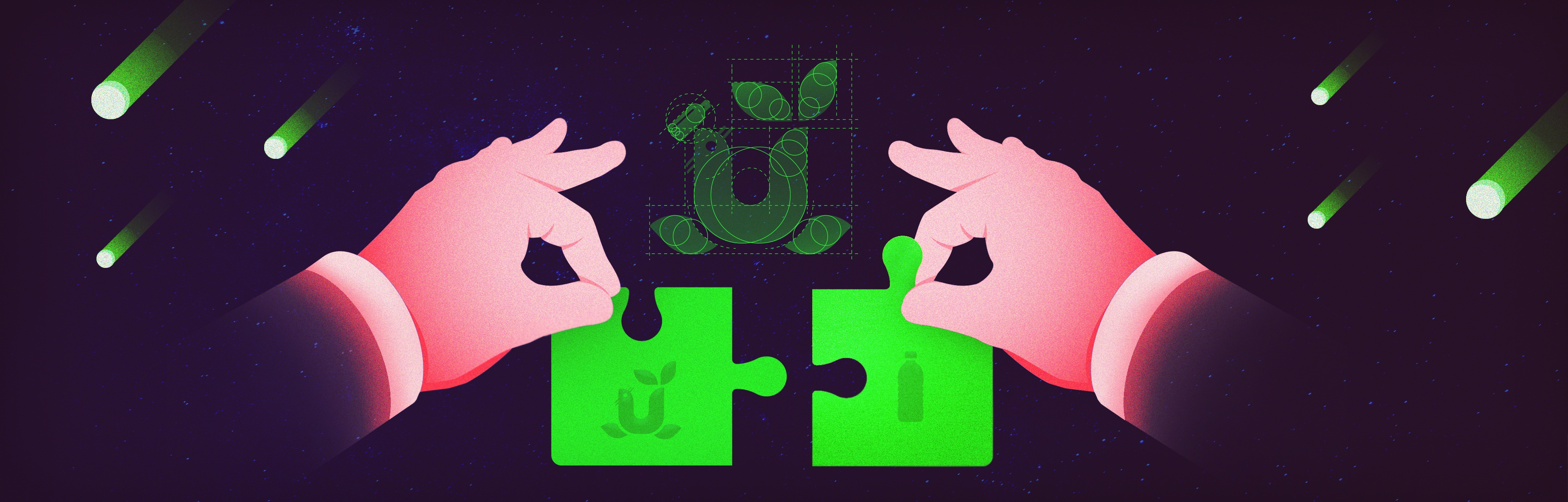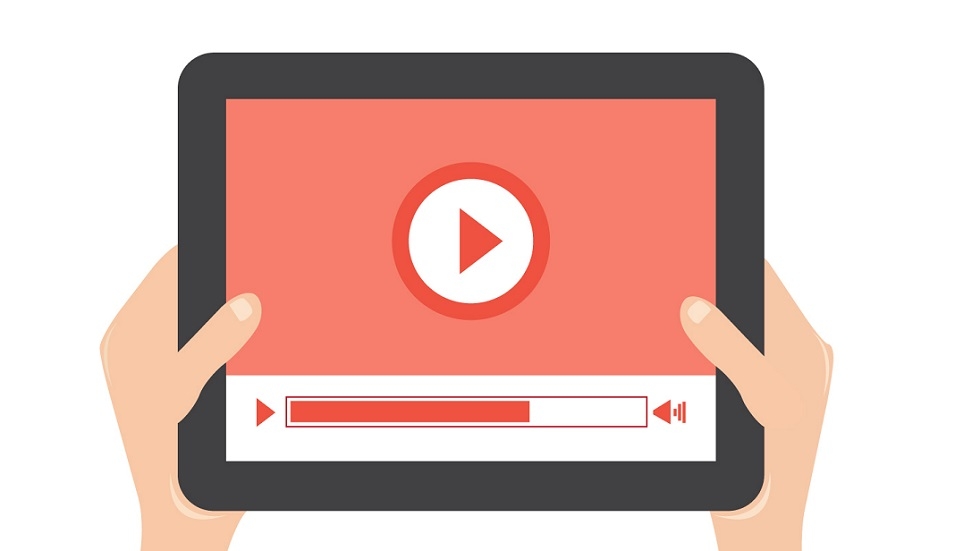You can do so many amazing things with PowerPoint—beyond creating stunning slideshow presentations. The dynamic, popular program is used for a variety of purposes, and not all applications require the same size slide.
Use Cases for Slide Sizes:
- Brochures
- Videos
- Business cards
- Infographics
- Pamphlets
The standard dimensions used in most PowerPoints are: 4:3 (standard) and 16:9 (widescreen) aspect ratios. 4:3 is best viewed on a standard computer screen (think square!) while the 16:9 is best viewed on a widescreen computer screen (or tv!). Using the proper dimensions ensures the presentation is scaled suitably so that it does not appear warped. Widescreen is the default in most versions of PowerPoint.
When sizing slides, you can use one of three measures: centimeters, pixels or inches. You should change your slide dimensions before you start designing your slides. Altering the slide size after designing will distort slide elements.
If you design your slides before changing the dimensions, PowerPoint may prompt you with two options if it cannot automatically size your content:
- Maximize: This option increases the size of slide content, which can result in ill-fitting content.
- Ensure Fit: This option decreases the content size when scaling to a smaller slide size. Content may appear smaller, but it will all be visible on the slide.
PC Office 2010
To change slide size in PowerPoint 2010, do the following:
- Click the Design tab on the ribbon.
- Click Page Setup on the toolbar.
- A dialog box will pop up. Choose a predefined size or click Custom in Slides sized for.
- Custom:
- In the Height and Width boxes, enter the desired dimensions.
- The measurement unit is determined by your computer's operating system. The limits are:
- Minimum width/height: 1 inch (2.54 cm/120 px)
- Maximum width: 56 inches (142.24 cm/720 px)
- Click Ok.
PC Office 2013, 2016
To change slide size in PowerPoint 2013 or 2016, do the following:
- Click the Design tab.
- Click the Slide Size button.
- Select Standard, Widescreen or Custom Slide Size (preset or custom).
- Preset:
- The Slide Size dialogue box will pop up. Click the down arrow next to Slides sized for and choose a preset size.
- Two widescreen ratios are available:
- On-screen Show (16:9) has slide dimensions of 10 inches x 5.625 inches.
- Widescreen dimensions are 13.333 inches x 7.5 inches.
- These two options will look the same in Normal View. The larger option gives more slide surface for content and is best for presentations, but it will not fit on a regular piece of paper. The other option should be used if the concept will be printed on paper.
- Click OK.
- Custom:
- In the Height and Width boxes, type a number or use the arrows to enter a custom size for your slides. You can use in (inches), cm (centimeters) or px (pixels). The limits are:
- Minimum width/height: 1 inch (2.54 cm/120 px)
- Maximum width/height: 56 inches (142.24 cm/720 px)
- In the Height and Width boxes, type a number or use the arrows to enter a custom size for your slides. You can use in (inches), cm (centimeters) or px (pixels). The limits are:
- Click OK.
Mac
- Click the Design tab.
- In the Customize group, click Slide Size.
- Select Slide Size.
- Select Standard, Widescreen or Page Setup.
- Page Setup lets you define a custom size (preset or custom).
- Preset:
- The Slide Size dialogue box will pop up. Click the down arrow next to Slides sized for and choose a preset size.
- Two widescreen ratios are available:
- On-screen Show (16:9) has slide dimensions of 10 inches x 5.625 inches.
- Widescreen dimensions are 13.333 inches x 7.5 inches.
- These two options will look the same in Normal View. The larger option gives more slide surface for content and is best for presentations, but it will not fit on a regular piece of paper. The other option should be used if the concept will be printed on paper.
- Two widescreen ratios are available:
- The Slide Size dialogue box will pop up. Click the down arrow next to Slides sized for and choose a preset size.
- Custom:
- In the Height and Width boxes, type a number or use the arrows to enter a custom size for your slides. You can use either in (inches), cm (centimeters) or px (pixels). The limits are:
- Minimum width/height: 1 inch (2.54 cm/120 px)
- Maximum width/height: 56 inches (142.24 cm/720 px)
- Click OK.
- In the Height and Width boxes, type a number or use the arrows to enter a custom size for your slides. You can use either in (inches), cm (centimeters) or px (pixels). The limits are:
- Preset:
Examples
- Custom dimensions
- Business card dimensions
Superside offers complete design services for PowerPoint presentations, business card design and branding. Why not outsource your common business tasks? Our design specialists can deliver a complete business presentation in as little as 12 hours. We're here 24/7, ready to get started.