
Google Slides is a free presentation app which is accessible on any device via an Internet browser. It’s easy to use and has several Google Slides Themes with multiple styles and colors.
Superside and Google Slides Design in 2025: Innovation Meets Customization
The role of Google Slides in business and education continues to expand, driven by the demand for sleek, professional, and highly engaging presentations. Superside has redefined the way companies approach Google Slides design, leveraging a unique combination of human creativity and AI-powered tools to deliver unmatched results.
Our expert designers craft custom Google Slides themes tailored to your brand’s identity and messaging. Whether it's pitch decks, corporate training materials or marketing presentations, Superside ensures that every slide not only looks visually stunning but also communicates your message effectively.
By using AI-enhanced tools, we optimize layout, typography, and color schemes, delivering designs that captivate audiences while maintaining brand consistency.
In 2025, the ROI of professionally designed Google Slides themes is more critical than ever. Businesses are realizing that a well-designed presentation can mean the difference between closing a deal and losing a potential client.
At Superside, we go beyond aesthetics—we design presentations with clear goals in mind, ensuring your slides drive engagement, influence decision-making, and deliver tangible results. Whether you need a fresh look for your templates or an entirely new presentation strategy, Superside is the partner to elevate your Google Slides game.
What are Google Slides?
Deemed as one of the best alternatives to Microsoft PowerPoint, we think there are four reasons that make it a popular solution for professional presentations:
1: Easy collaboration
Since it’s primarily used online, multiple users can be editing and viewing the presentation at the same time. This is extremely convenient when you have multiple contributors working on one collaborative presentation.
2: Simple user interface
The tool itself is pretty straightforward and easy to use, it has many basic features from Microsoft PowerPoint. In fact, there are only two shortcomings, the limited number of Google Slides Themes and fonts, and the lack of ability to create videos like other presentation tools.
3: Cloud Accessible
Another win for being accessible from any device or location. Comes in very handy!
4: Free
As long as a high-end custom design isn’t a priority, being free is a clear differentiator between Google Slides and Microsoft PowerPoint. For anyone on a budget, it only makes sense to opt for Google Slides.
What Google Slides Themes are Available for Me to Use?
Since there’s a lack of themes available on the app, we’ve decided to compile the 50+ best sites to download Google Slides Themes just for you. This way you can create a free beautiful presentation, whether it is designed for business or other purposes.
Free Google Slides Themes

Red Aesthetics
Style: Dark, mysterious
UX Template
Style: Corporate, edgy
Gradient Backgrounds
Style: Colorful, vibrant
General Purpose
Style: Professional, Clean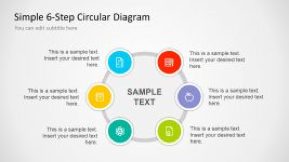
Multistep Business Diagram
Style: Multi-color, professional
Marketing Diagrams (SWOT Analysis)
Style: Multi-color, modern
Dashboard Concept
Style: Modern, dark, tech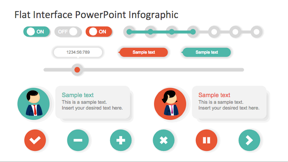
Flat Infographic
Style: Minimalist, flat graphic
Circular 4-Steps Diagram
Style: Colorful, vibrant
Palamon
Style: Visual-heavy, trendy
Helicanus
Style: Elegant, brown
Timeline
Style: Multi-color, minimalist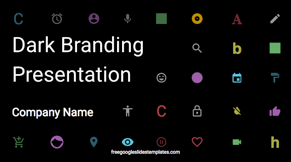
Dark Branding
Style: Dark, trendy
Professional Flat Corporate
Style: Professional, red
Origami
Style: Minimalist, professional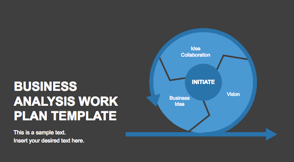
Business Analysis
Style: Modern, minimalist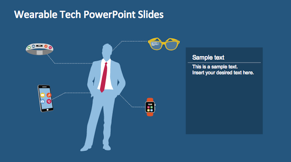
Wearable Tech
Style: Modern, tech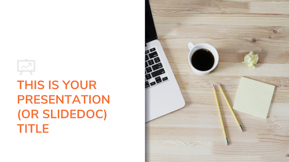
Ulysses
Style: Minimalist, orange
Wolsey
Style: Multi-color, professional
Salerio
Style: Professional, minimalistBest Google Slides Themes to Buy
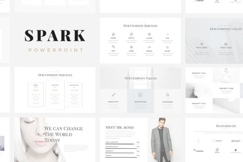
Spark Minimal*
Style: White, minimalist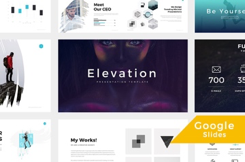
Elevation
Style: Flat icons
Perfect Pitch
Style: Professional, minimalist
Business Plan
Style: Professional, minimalist
Marketing Plan
Style: Flat graphic, multi-color
Experience
Style: Professional, multi-color
Business Strategy
Style: Professional, minimalist
Gajah
Style: Professional, minimalist
Modera
Style: Professional, colorful
Concept
Style: Professional, minimalist
Marketofy
Style: Flat graphic, minimalist
Braum
Style: Minimalist, multi-color
Everland
Style: Trendy, dark
Fox
Style: Minimalist, white
Mesut
Style: Colorful, flat graphic
Aurora
Style: Colorful, flat icon
Professional
Style: Professional, minimalist
Mercury
Style: Colorful, flat graphic
Barcena
Style: Colorful, flat icon
Health
Style: Professional, heavy-graphicBest Google Slides Themes
With so many Google Slides Themes featured, you may ask, which are truly the best? After a thorough review, here are the top 5 best websites to download Google Slides Themes and why they’re a cut above the rest.
1. Slide Salad – Free & Paid
Cool search function free templates across Google slides themes and PowerPoint minimalist modern designs.
2. Slides Carnival – Free
Conveniently categorizes templates according to styles each design looks unique, with a different look and feel each slide has a comprehensive description to recommend use cases.
3. Slide Smash – Free
Each theme has many layouts many designs provide more complex diagrams some designs are available for Keynote.
4. Hi Slide – Free & Paid
Comprehensive library with complex diagrams and charts easy to use interface to view and download enables user to get premium templates with plugins at $20/mo.
5. Creative Market – Paid
Arguably has the most variety and choice (500+ available) neat filters by price, properties and categories and more
What can I Use Google Slides for?
There are so many objectives and uses for Google Slides, such as:
- Selling: pitch or sales decks
- Informing: corporate communications
- Educating: training or mentoring
The primary objective of the Google Slides should define the content flow and its design. Additionally, it’s important to find the most suitable design to match the industry or the context that the Google Slides are being used for. To explain our point better, below are lists of 15 more Google Slides Themes curated for teachers, executives, and creatives. The free Google Slides Themes are marked with an asterisk (*).
Google Slides Themes for Teachers
- Childhood Template* Very cute illustrations, suitable for presentations for kids 6 years and below.
- Kent* Very colorful and vivacious, recommended for ALL audience who are young at heart. The captivating colors are eye-catching and would keep viewers engaged.
- Sketchy style* This Google Slide Theme is very interesting for all educators, its background contains a notebook and has a very apt feel as a teaching material.
- Seyton* Bring your offline classroom, online! This Google Slide theme for teachers contains a whiteboard background and even several icons at the end, to suit any educator’s need.
- Light Bulb* If you like illustrations as much as we do, this is the theme you should download. It has a clear light bulb graphic image and several layout options which are super useful for a great educational presentation!
Google Slides Themes for Professionals
- Finance illustrations* If you run a business related to finance or accounting, you should definitely use this pre-designed template. The icons and graphics look like they were carefully designed and its consistency will surely impress your clients! For more free banking and finance PowerPoint slides, check out our previous article.
- Professional Google Slides Template The color blue often represents professionalism, and this Google Slide Theme fits the bill! At USD20, we think it’s a worthwhile investment since you can keep reusing these designs and layouts again and again, whenever you need to create presentations.
- Landmark Google Slide Template We’ve noticed that many companies like to incorporate gradients. Landmark has 75 unique slides, 5 color schemes and its graphics are fully resizable and fully editable. Very suitable if you need to make an awesome, persuasive sales presentation.
- Corporate Google Slide Template To inject vibrancy, it’s a good idea to have multiple colors in your presentation to captivate your audience. This theme still retains a very professional vibe, despite having a myriad of colors.
- Ganymede* Go big, or go home. This professional Google Slide uses bold colors and big headlines, which looks fresh and unique as compared to other common Google slide templates used for business.
If you were looking for Google Slide Templates for pitch decks, you can check out this theme from Graphic River or draw some inspiration from this post first: 35+ best pitch deck examples.
Google Slides Themes for Creatives
- Aeroplanes* This Google Slide Theme definitely stands out because it has colorful airplanes. If you’re covering a topic within the aviation industry, this design is just what you need.
- Free Creative World Map Slides* Often times, many big companies have multiple offices. It’s impressive when you can show it on a world map to share the organization’s global or regional presence. So, utilize this world map slide to achieve just that.
- Morph Travel Google Slide Template* Take your creative design to another level by having the amalgamation of both designs above. This Google Slide Theme uses maps and custom-made colorful iconic locations around the world.
- Eglamour* Standing from the crowd isn’t easy… unless you have something that stands out just like this Google Slide Theme. Its design uses brush strokes that captures the attention and focus of your audience so they’ll tune in to your key messages.
- Mobile Application Google Slides Presentation Template If you’re creating a new app, get this Google Slide Theme has several UI kits with unlimited color themes.
The industry that the presentation is being used for should also be an important factor when considering what kind of design, colors, icons or mood the Google Slide Theme should provide. If you are in the science or tech industry, here are some Google Slides Themes you should try. The ones marked with asterisk (*) are free.
Google Slides Themes for Science
- Friar* This Google Slide Theme is very useful if you’re presenting a topic on Maths or Science. It has blue sketchy icons with rockets, rulers, magnets, calculators, and chemistry related apparatus.
- Cordelia* This theme definitely suits any technology, media or science-related topics. The theme has several layout ideas so it’s very easy to modify and adapt for use.
- Science Lab* If you want to avoid being mainstream, use this Google Slide Theme (Science) that uses green and purple hues.
- Science* Similar to Friar, this set has 25 unique slide presentations with icons, suitable for science. We like the font used as well, as it makes the presentation look more fun.
- Imogen* This is probably our FAVORITE Google Slide Theme for Science. Its hexagon shapes look interesting, and the colors used are very trendy.
Google Slides Themes for Technology
- Mowbray* Small squares are oftentimes associated with pixels, and this is why we recommend you to use the free Google Slide Template Mowbray. The teal hues are also interesting, as it’s not a generic blue or grey color, like most business presentation designs.
- Valentine* Don’t be deceived by the name of this Google slide theme. Valentine is very suitable for engineering, architecture, programming, interior design or technology. Its blueprint background and neat sketchy graphics look like pure brilliance.
- Free Technology Google Slides Template* If you want something more literal to represent technology, we love the icon of the human head with some connecting dots that depicts thought or strategy in this design above its head. If this concept suits your desired content, try it!
- Gajah This Google Slide Theme has got to be one of the best, as it has over 100 premade colors. Its clean and minimalist design also suits the current style of many tech start-ups or companies.
- Digital Utopia Google Slides Template This design is one of the best-selling Google Slide Theme on Envato market. We think it’s because they have so many relevant icons used for the digital industries. Not only that, they have beautiful illustrations and a variety of diagrams that can easily be adapted.
Google Slides Themes For Marketing
- Marketing roadmap - A Google Slides template for marketing goals with 25+ customizable slides, including team profiles and roles, schedules, activities, and status. Easily add images, icons, charts, and graphs. Export to PDF or JPG, download or share. Includes a "How To" guide.
- Ethical marketing template - When we do marketing, it is important to keep in mind that everything we do is ethical. Otherwise, we will end up losing the trust of our customers. Use this theme to discuss the topic with your company's managers. Its blue color inspires trust, and the abstract background with waves makes it very versatile. You will find illustrations as well as photos, to which we have applied a blue filter.
- Stylish Pitch Deck - A formal template with multiple slide variations. Keep the yellow and blue palette or customize it. The template is perfect for making a strong, professional impact while presenting data in a business meeting or explaining a startup idea to an investor. The theme features 25 different fully editable slides with tips to improve your presentation and includes a customizable icon family with 80 different icons and a world map.
- Modern Big Text - This free presentation template has a modern and colorful design, with surprising layouts and big titles that make an impact. The rainbow palette of backgrounds can be kept or changed to match your company's brand. The template includes 25 different slides that are fully editable, and it features a variety of styles for graphs, charts, and tables. It also comes with a customizable icon family of 80 different icons and a world map.
How do I Get Started with Google Slides?
Creating Google Slides is free, you just need to have a Google account. To get some foundational knowledge, use this use this amazing 4-pages Free Google Slides Cheat Sheet.
Google Slides Tutorials
As mentioned, Google Slides are popular but it might take some time before one gets familiar or becomes a proficient user. If you want to start building up your skills, here are three videos we recommend:
#1: Create a Master Slide on Google Slides
* Bonus video: How to design Master Slide on PowerPoint
#2: How to use Google Slides to Create Interactive Diagrams
#3: 5 Cool Google Slides Tricks
Where can I Get Help to Design my Google Slides Templates?
It takes time to become a guru Google Slides designer, just like it takes hours to beautify one Google Slides presentation. To save you that hassle and help you work more efficiently, you can get professional design and contact us to bring your presentation designs to the next level. Whether you need simple re-formatting, or high-end design to modify complex graphs and charts, we’re online 24/7.
Free Google Slides Theme Template
Here is a Free Sales Slides Deck Design for Google Slide, created exclusively by our team.
For further reading on presentations, slides and design tips, check out these articles;
- 5 Presentation design ideas to Stand out
- How to create effective marketing presentations
- Graphic Design tips you didnt know you needed




















