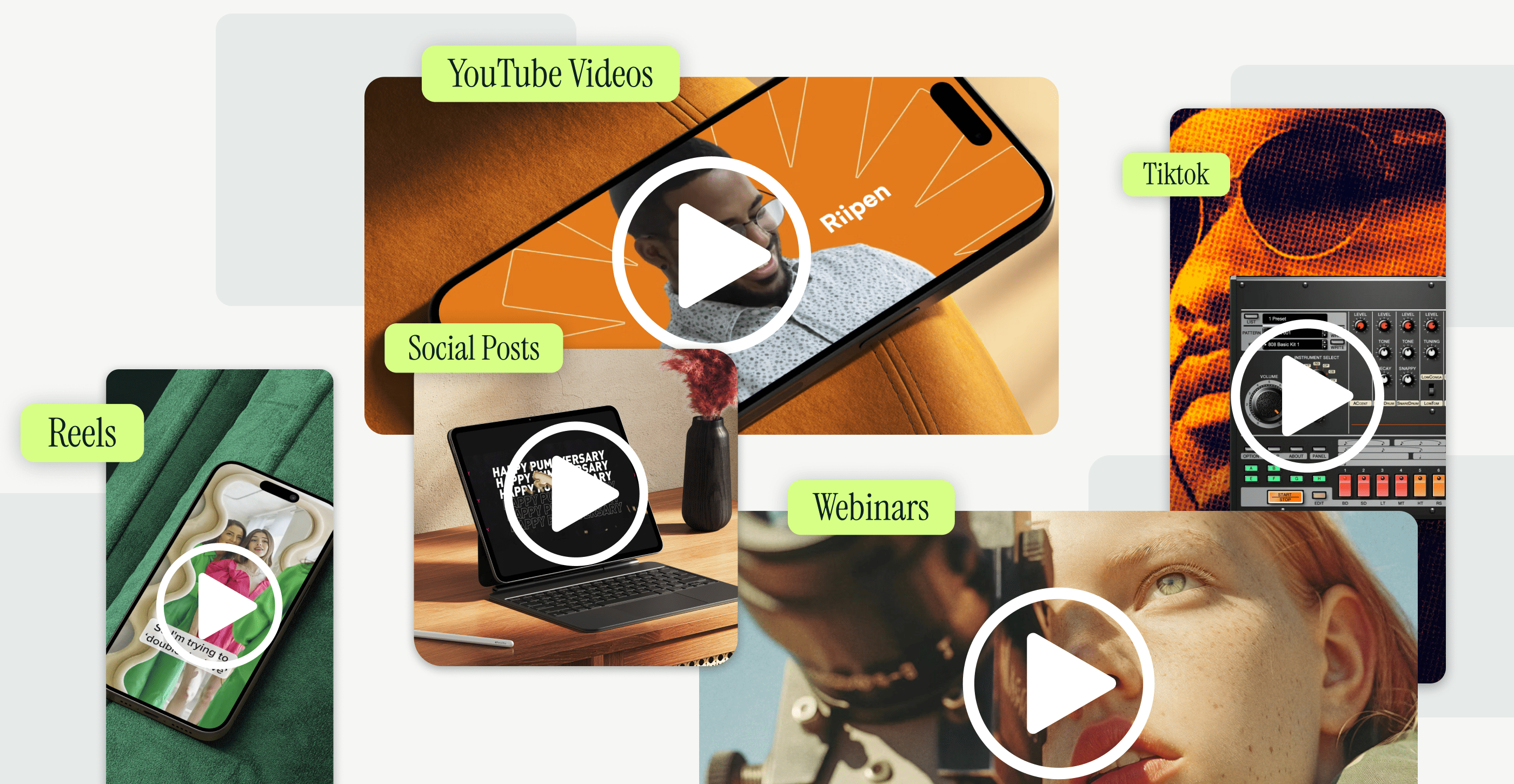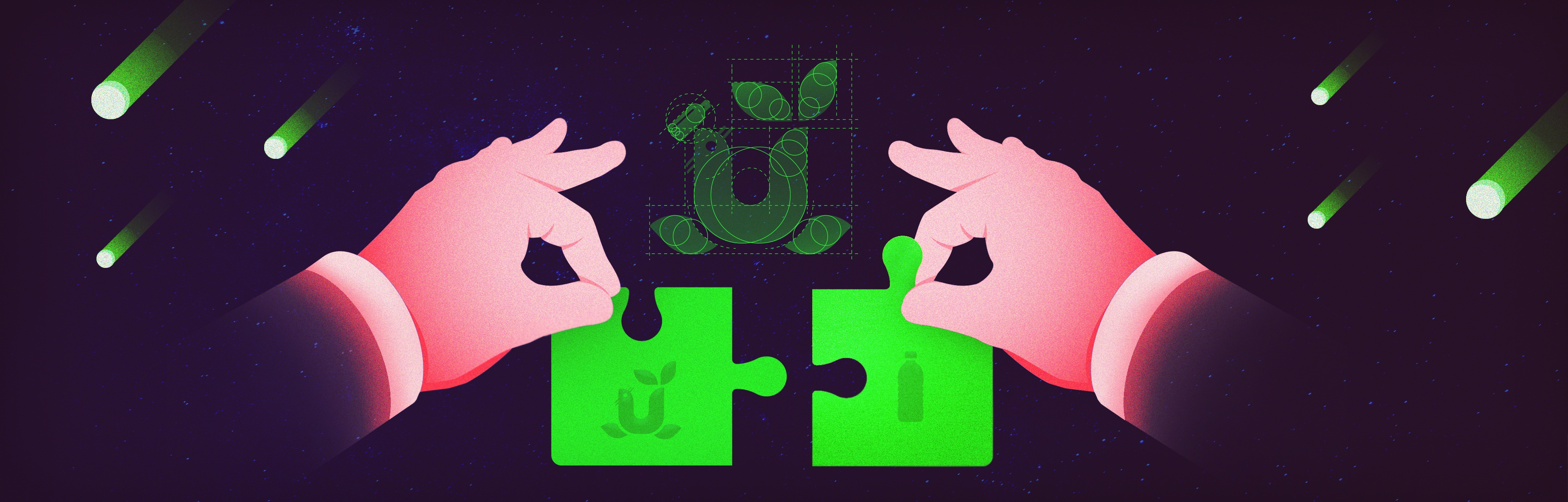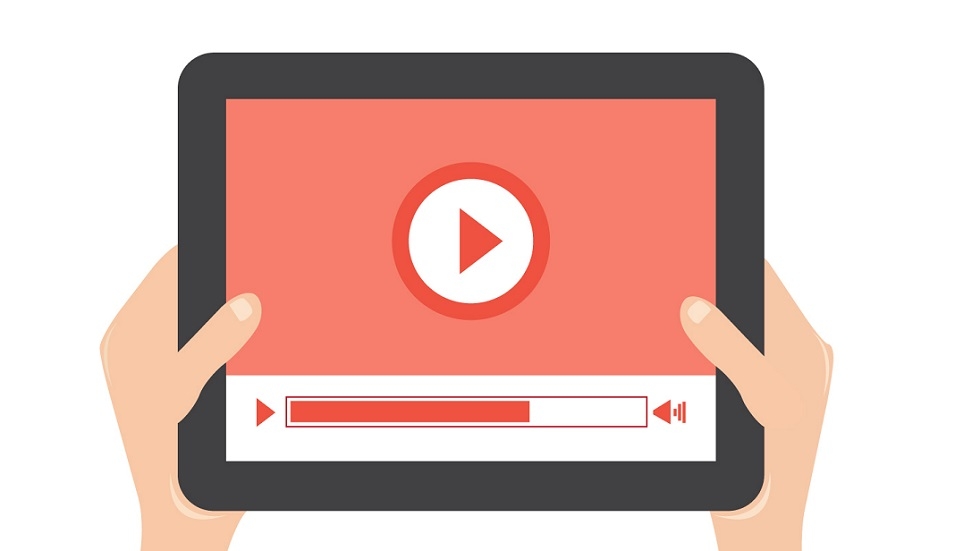An estimated 30 million PowerPoint presentations are churned out every day. We would have abandoned this ship long ago if Microsoft ever made it hard to use, but they continue to reel us back in with a fantastic combination of the familiarity and the thrill of newer and better design options.
Seasoned PowerPoint pros equip themselves with plenty of shortcuts and a myriad of nifty tools that allow them to create fantastic PowerPoint presentations in no time, while most of us spend hours struggling.
We’ve taken the liberty of creating this PowerPoint cheat sheet, to help you become a part of the Pro League.
What you will find inside the Cheat Sheet?
- A step-by-step guide to designing PowerPoints like a pro
- A handy list of shortcuts, so you can create presentations at lightspeed
- As a bonus, we also included a few nifty shortcuts for Windows to speed up your process
- A list of free tools available online to up your PowerPoint game
- A super list of the best PowerPoint plugins
No more scrambling around for PowerPoint; this handy PDF Cheat Sheet will be your one stop shop for everything you need.
Just make sure to bookmark this page or just download the complete PowerPoint Cheatsheet here.
PowerPoint Cheat Sheet from Superside
Check out Superside's video showing you How Designers Create a PowerPoint Template for more ideas on getting your presentation off the ground.