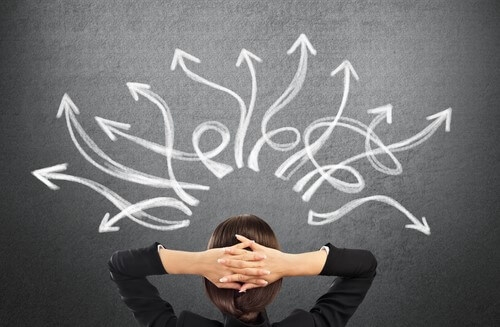
PowerPoint is, without a doubt, one of the easiest and most popular tools for creating presentations. In fact, many of times "PowerPoint" is used as a synonym for "presentation," which shows how indispensable the program is.
There are, however, a number of advanced users who are interested in kicking it up a notch and are searching for more sophisticated options.
A quick Google search reveals an abundance of PowerPoint alternatives on the market, but the perfect solution greatly varies depending on use case. A program that works well for sales & marketing presentations may not be the best choice for educational presentations, and vice-versa.
We tested eight presentation applications and came up with this list of killer PowerPoint alternatives. We've also included reviews and pointers on choosing based on your use case.
8. ClearSlide
Yay: SalesForce integration, email marketing, suitable for mobile app and collaboration
Nay: More expensive than other presentation subscriptions
Free template: N/A
Price: USD 35/mth - USD 125/mth (30-day free trial)
Suitable for: Business executives, B2B organizations, Marketing, Sales
Said to be a “Marketing and Sales’ Dream” by TechRadar, its integration with SalesForce makes a definite impression compared to other PowerPoint alternatives. You can even send mass emails and facilitate online meetings using ClearSlide. If your organization is looking for more than just a presentation tool, experiment with their free trial before evaluating which plan is best to purchase.
7. Haiku Deck
Yay: Well-known to be the best solution for efficient, simple and clear presentations
Nay: Limited features, compared to other PowerPoint alternatives
Free template: https://www.haikudeck.com/gallery/templates-collection-7854254872
Price: USD 9.99/mth (7-Day free trial available)
Suitable for: Busy business executives and professionals, Marketing, Sales
Haiku Deck is the easiest way to create outstanding presentations on the web, iPad, or iPhone. What’s amazing about the software is its powerful image search that gives users access to over 40 million free, high-quality creative commons licensed photos. In a nutshell, it empowers users and helps them to easily craft beautiful presentations with a short turnaround.
6. SlideDog
Yay: Enables integration across multiple documents, webpages and presentation files
Nay: Does not facilitate creating new presentations
Free template: N/A
Price: Free
Suitable for: Creatives, Educators, Entrepreneur Pitch Decks, Sales
SlideDog is a “powerful presentation tool that seamlessly switches between multimedia presentation files and makes it easy to present like a professional." This will help you avoid creating awkward and difficult transitions and instead let you focus on engaging your audience. Whether you use Prezi, PowerPoint, Keynote or another alternative, you should definitely download this!
To bring your presentation to the next level, you need to make sure you are convincing and persuasive. Check out 8 science-backed tips to nail your persuasive presentations.
5. PowToon
Yay: Able to add audio, lots of ready-to-use illustrations, graphics and templates
Nay: Looks too informal and cartoon-like for business context
Free template: https://www.powtoon.com/style-gallery/
Price: Free and paid (USD 19/mth - USD 46/mth)
Suitable for: Videos or interactive presentations for Marketing, Sales, Educators or Students
Look no further if you’re looking to create a video about your product, service, company or institution. Powtoon has awesome illustrations, backgrounds, and music for you to drag-and-drop to make amazingly interactive demos. While it comes recommended for video presentations, it doesn’t seem to facilitate real-time collaboration or analytics that you can get with other tools like Google Slides or Prezi Next.
4. Prezi Next
Yay: Beautiful designs, easy to use, freedom of linear presentation, suitable on mobile, analytics
Nay: Cannot import from Prezi Classic, free version enables public to view your content
Free template: https://prezibase.com/free-prezi-templates/
Price: USD 5/mth - USD 50/mth
Suitable for: Creatives, Educators, Entrepreneur Pitch Decks
Prezi Next is a non-Flash based version of Prezi that makes conversational presenting even easier than in the previous versions. Prezi Next proudly boasts a smart design based on the analysis of 85 million users. Unlike other presentation software that requires you to present chronologically from beginning to end, you can click on specific parts to present the sub-topics.
3. Slides
Yay: Free, intuitive and easy to use, remote control enabled
Nay: Can only store private materials on paid version
Free template: N/A
Price: Free and paid (USD 5/mth - USD 20/mth)
Suitable for: Marketing, Creatives
Slides is definitely a new player in the presentation market, but it is already strong competition for other alternatives. Its awesome UX and cloud storage is really attractive, but it can be a little pricey for lean start-ups. One cool feature of the Slides presentation toolkit is remotely controlling the presentation from a touch-enabled mobile device. You will feel like a Jedi controlling your presentation on stage with simple swipe gestures.

2. Google Slides
Yay: Real-time collaboration, free, suitable for mobile
Nay: Cannot add audio
Free template: http://www.slidescarnival.com/category/free-templates
Price: Free
Suitable for: Business executives (marketing, sales, operations), Students, Lean startups
One of the best and popular PowerPoint alternative is Google Slides, especially if you need to collaborate while creating the presentation. The only downside is the inability to add audio (making it unsuitable for videos). There are also limited fonts which can be inconvenient if you have strict brand guidelines.
If you are a consulting firm or a consultant, check out these 25 presentations from companies like McKinsey, KPMG, Deloitte and PWC to draw some competitive inspiration.
1. Canva
Yay: Unique tools, over 1 million royalty-free stock photographs, real-time collaboration, export to keynote or PowerPoint
Nay: Cannot add audio and make videos, not able to add dynamic charts like PowerPoint
Free template: https://www.canva.com/templates/presentations/
Price: Free
Suitable for: Startup Pitch Decks, Marketing, Creatives, Business Professionals
Canva has three free cool tools for you to use:
These handy web-browser based freebies are really helpful in beautifying your presentation like a professional designer. The only downside is that the software has a steep learning curve. Fortunately, there are ample tutorial videos to get you started.
It definitely does not compare to Powtoon when it comes to sensational video presentations, but if you are looking for beautiful static presentations, we would recommend Canva as the clear value-for-money PowerPoint alternative winner.
Becoming familiar and proficient in other free PowerPoint alternatives can be daunting. So, if you are still more comfortable with PowerPoint, we recommend you download our Free PDF Cheat Sheet on PowerPoint. But, if you still prefer to get expert help in beautifying PowerPoint presentations at a reasonable price, speak to us. Our dedicated team is ready 24/7 to create stunning PowerPoint presentations for you.












