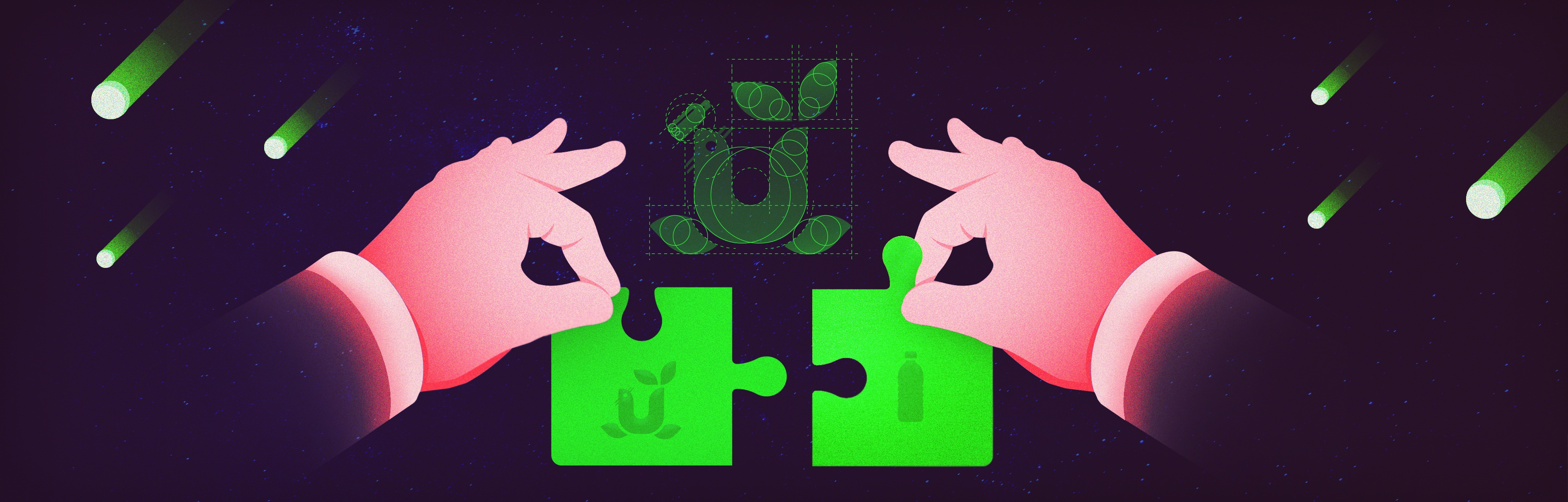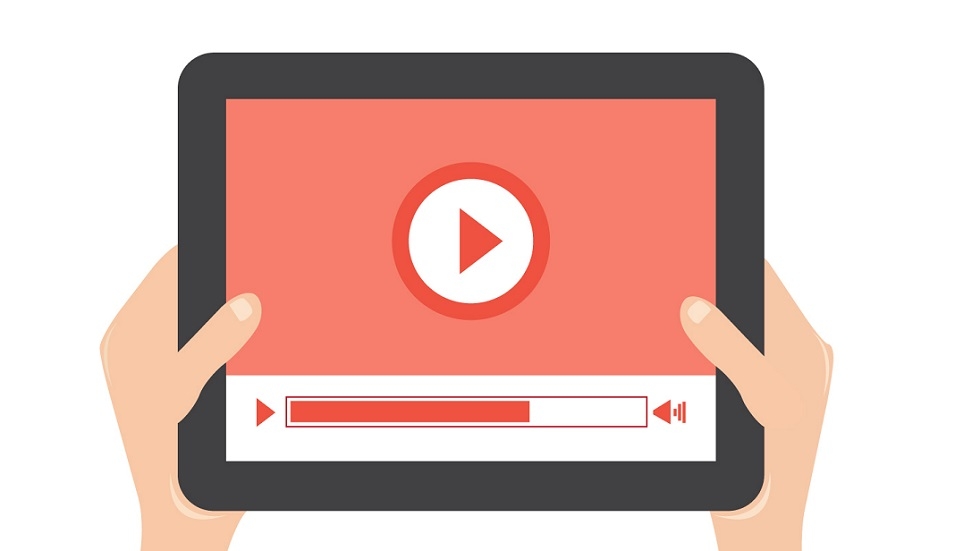It’s clear that the future of business is found on the cloud, with virtually every business function moving online, including presentations.
Cloud storage provides access to presentations at any time, from anywhere there’s an internet connection. The cloud, combined with the increasing number of new presentation tools, means that the "presentation scene" is more practical and exciting than ever.
The accessibility makes sharing files easy and work more productive -- no more worrying about having the right version of a file when you’re collaborating with a colleague. The ease of use extends to mobile devices, so you can watch and edit on your phone or tablet as well.
What is PowerPoint Online?
Any discussion about online presentations cannot be complete without Microsoft's very own "PowerPoint Online."
Formerly PowerPoint Web App, this tool is among the most popular online tools that make editing and collaborating on presentations a breeze.
It’s free as part of Office Online. Simply sign into the web app. Because PowerPoint Online is stored on the cloud via OneDrive, you can work when and where you choose using the browser of your choice.
PowerPoint Online - A Quick Review
As noted, the easy accessibility of the online version is a huge bonus. You and your colleagues can create, edit and view presentations directly on the website where the presentation is stored.
Other features that users love:
- You can broadcast a presentation online, so wherever your audience is, they can follow along, even if they don’t have PowerPoint.
- Along these lines, you can embed presentations on blogs or websites such as YouTube so that anyone can watch at a convenient time. They don’t need the desktop app.
- Embedded views show animations, transitions, and audio/video—the same as full fidelity reading view.
- PowerPoint Online includes a powerful spell checker and includes Skype group document chat.
- PowerPoint Online automatically saves to the cloud each time you make a change. You can also save a version on your desktop or elsewhere.
- You can print your slides directly to PDF.
The Best Free Online Presentation Tools
Your first step in taking your presentations online is choosing a tool that best fits your needs. There are a variety of online tools that give you the option to create, view, edit and share presentations online.
We've done a deep dive into all the options available. To get the detailed list and review of 50+ presentation tools, you can check out our Best PowerPoint Alternatives article.
But to quickly get you started, here are five of the free top online PowerPoint/other presentation makers.

Canva
Canva offers hundreds of free, cloud-based customizable presentation templates. Professional looks and online tutorials walk users through the relatively simple learning curve.
Google Slides
Users can collaborate in real time with Google docs as they create presentations. Audio files cannot be added.
Zoho Show
Zoho Show is part of the Zoho Docs suite, with well-organized menus and a natural look and feel. Includes live presentation option.
Visme
Visme is straightforward and easy to use. A block-by-block editor that indicates specific usage areas makes building visuals simple.
Powtoon
Powtoon lets non-experts easily make animated videos to add visual appeal to presentations. Limited capabilities in the free version.The Best Online PowerPoint Viewers
Step two in working with presentations online is accessing/viewing them online.
Here is a quick list of tools that allow you to open and view your PowerPoint presentations online without using the MS PowerPoint software.

iSpring Cloud
iSpring Cloud preserves all PowerPoint effects when sharing presentations, so your presentation looks just as it should. Easy to share and track interactions. Free.
SlideShare
SlideShare is a LinkedIn project that encourages LinkedIn users to store and share content. Free with a LinkedIn account.
Online Document Viewer
A no-frills web-based viewer that allows instant viewing of multiple document formats. Free.
Google Slides
Users can both view and edit online with Google Slides. One drawback is that Google Slides shows only static slides and doesn’t support triggers, audio or video.
Zoho Show
Users can view and edit PowerPoint presentations with Zoho Show. Simply import and open.Share Your Presentation with the World
Once you have managed to create an amazing presentation, it’s time to share it with the world. Whether you want to share it publically, have it uploaded on the cloud for constant accessibility or you wish to present it online during a conference, there is a tool for everything.
If you want some options about how to share a PowerPoint online, here are five quick choices.

SlideShare
SlideShare is LinkedIn’s presentation network. You upload your presentation and it’s added to the LinkedIn database.
Youtube
Easily convert your PowerPoint presentation to video and upload it to YouTube.
iSpring Cloud
iSpring Cloud is a slide hosting service that provides storage and sharing, plus more features like tracking.
Google Slides
Simply upload your presentation to Google Drive. Viewers can open it as a Google Docs Presentation.
Dropbox
Upload your file and viewers receive a link they can use to open the PowerPoint presentation.Create a Stunning Presentation with Online Templates
A seemingly infinite number of PowerPoint templates are available for free or little cost online. We’ve written about more than 50 of them already in “The 50+ Best Places to Download Free PowerPoint Templates.”
As you plan your next unforgettable PowerPoint presentation, here are several more sites for you to browse for the ideal design template.

Creative Venus is a popular YouTube channel for PowerPoint and other designers. Users can download presentation designs and templates free of charge.
2. Slide Bazaar

Offering nearly 1,000 PowerPoint templates, the Slide Bazaar design team creates exciting and colorful looks. Free and more robust paid subscription models.

Owned and directed by a group of artists and programmers, Presenter Media offers templates and resources for world-class presentations.

Template Monster is a marketplace with hundreds of professional templates sorted by category, including business and services, real estate and electronics.
5. Slide Salad

SlideSalad offers a great selection of stylish, fully editable PowerPoint templates.
PowerPoint Online vs PowerPoint?
Longtime users of the desktop version will notice several differences, as some features of PowerPoint Online are pared down. See further details below which we gathered from reviews around the web:
- Some views, such as outline, master and slide sorter, are not available on PowerPoint Online.
- Large media files cannot be inserted (for embedded media, the size limit is 50-100MB and for WAV files the limit is 100KB).
- You cannot insert text boxes and word art, though if you open a file that already has them in PowerPoint Online, they display normally.
- Speaker notes cannot be printed.
- You can create dozens of animation effects in PowerPoint online, but cannot modify any imported from the desktop version.
- Themes not supported by PowerPoint Online are preserved in the presentation, but you cannot edit them there.
- PowerPoint Online supports only content add-ins for Office.
- PowerPoint Online lacks some functionality is when playing back your presentations. For example, slide animations play, but transitions from one slide to the next play as fades. You also cannot play videos when using PowerPoint Online to view your presentations, although they appear when showing the presentation in the app.
Despite some of these variations from the traditional desktop version of PowerPoint, the convenience of PowerPoint online is hard to beat. Because it’s free, it’s a great option for people who have limited budgets. If you already use the desktop version, there’s no reason not to use both tools and avoid choosing between PowerPoint Online vs. PowerPoint.

Check Out This Quick PowerPoint Online Tutorial to Get Started
PowerPoint vs Google Slides
A fan of Google Slides? You'll find this quick comparison helpful.
At this time, PowerPoint and Google Slides are the biggest and most closely matched competitors in the presentation creation arena. Take a look at both of them more closely in this comparison.

Dive in to Create Dynamic Presentations in 2018
With what seems like an entire world’s worth of resources, presentation design is at a whole new level. We expect 2018 to help move presentations forward in exciting new ways. No matter which software tool you opt to use, there truly is no excuse any longer for a boring or ineffective presentation.
If the options seem overwhelming or you simply don’t have the time to create a PowerPoint presentation, Superside can help. We can start from scratch or clean up any existing presentation.
Check out our PowerPoint design services today.