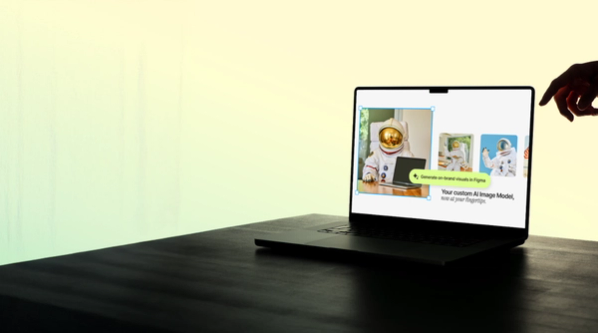Off-the-shelf AI image generators don’t learn your brand. Well, that’s comforting. What does? To scale visuals with speed and consistency, you need a custom AI image model trained on your brand. So, how do I do that? We’re glad you asked…
AI image generators are built to impress. But they aren’t built to learn your brand—making consistency and scalability a challenge for creative teams.
That’s where custom AI image models come in. Trained on your brand’s visual identity, they help your team produce consistent, high-quality outputs—without wasting time on prompt engineering or post-production fixes.
Learn why brands are turning to custom AI image models—and pull back the curtain on how to train an image model on your brand.
Why brands are building custom AI image models
Before we discuss the how of custom AI image models, let's discuss the why. Off-the-shelf image generators can be fun for experimentation—but they fall short when it comes to real, on-brand creative work.
The problem with generic, out-of-the-box AI image generators:
- They forget everything you’ve taught them. Foundation models like Midjourney or DALL·E start from scratch with every prompt. They don’t retain brand standards—making distinctness and consistency nearly impossible.
- They don’t understand your brand. You can write the world’s best prompt, but lighting, tone and composition will still feel off if the model wasn’t trained on your visual identity.
- They don’t scale. Need a library of product shots or campaign variations? General-purpose tools aren’t built for repeatability—meaning more manual post-production work.
Swapping standalone for salable, on-brand solutions
Creative teams are training custom AI image models to deliver:
- Photographic, illustrated, 3D or character-based visuals on demand.
- Consistent, high-quality assets.
- Faster turnarounds for recurring needs.
| Generic AI | Custom AI image model | |
|---|---|---|
| Learns your brand | No | Yes |
| On-brand visuals | Sometimes | Always |
| Lets you scale | No | Infinitely |
Brand-enabled image models let you start with outputs that already look like you—and scale from there. Since seeing is believing, here’s an example of the custom AI image model we built for our astronaut character in action.
How it works: Training a custom AI image model
Building a model that can quickly generate design-ready visuals starts with knowing what you need. From there, it’s a process of testing, refining and deploying. Here’s a high-level look at the steps.
Step 1: Define your visual style
Before you upload anything, get aligned. What does “on-brand” look like for the kind of image model you're planning to build? Use existing brand guides, mood boards and references to map it out.
Step 2: Build your dataset
Collect 10–50 high-quality examples of the visual you want to replicate. Consistency is key: Samples should reflect one clear style with similar lighting, color tones, subjects or composition.
Step 3: Fill in any gaps
If anything's missing, your creative team or creative partner can produce additional visuals to strengthen the dataset.
Step 4: Train and test
Feed the data into your training platform of choice and test the outputs. Verify that the new visuals are on-brand and usable across formats. Iterate until the key standards are met.
Step 5: Deploy and integrate
With a reliable model trained, roll it into your workflows. Ensure your team knows how to use the model and create processes for ongoing support.
What else to know before building an image model
Want to be a model image model student? Answer these questions and you'll put yourself ahead of the curve.
What kind of custom AI image model does your brand need?
There are several types of custom AI image models, each of which produces a specific kind of visual.
- Style models. For consistent artistic direction, textures, lighting or illustration aesthetics.
- Object models. For branded product shots, packaging or physical goods.
- Character models. For mascots, people, influencers or brand-specific personas.
- General models. For multipurpose generation across various use cases (hero images, abstract shapes, backgrounds).
Depending on your needs, you can create one or many versions of these custom image models. For instance, if you depict a character or mascot as either a photograph or an illustration, you'll need a model for each format.
Who's going to build your custom image model?
While the technology is advanced, you've basically got two options for building and training branded AI image models
- You—using in-house DIY. This means investing team time and talent to build this in-house capability. With this approach, you'll also likely use online model training services or locally installed LoRA (low-rank adaptation) model trainers.
- An expert creative partner. Working with AI experts who'll support you—capturing your brand needs and applying their expertise to training your custom image models—lets you happily keep your focus on your workload and workflows.
Have you thought through the technical stuff?
This is where you drill down to the details like:
- How user-friendly will it be?
- How smoothly will it plug into your production tools and creative workflows?
- Will the performance be consistent?
- Will your brand data be safe?
- What's the potential ROI?
Where the right creative partner makes all the difference
Superside’s Custom AI Image Model service helps you move faster, scale content production and stay fully on-brand. With a trained, brand-specific model, your team can generate visuals 10x faster, spend 75% less time per image and cut production costs by up to 85%.
What you get with each custom AI image model:
- A trained model aligned to your brand’s look and feel
- A clean dataset — built from your assets or created with you
- Deployment through a built-in Figma plug-in and easy-to-use prompting tool
- Private, secure hosting so your model stays yours
- An AI-powered creative partner that builds your confidence and has your back
A model is just a tool. A trusted partner helps you make the most of your team, your tools and your talent — stepping in wherever you need support.