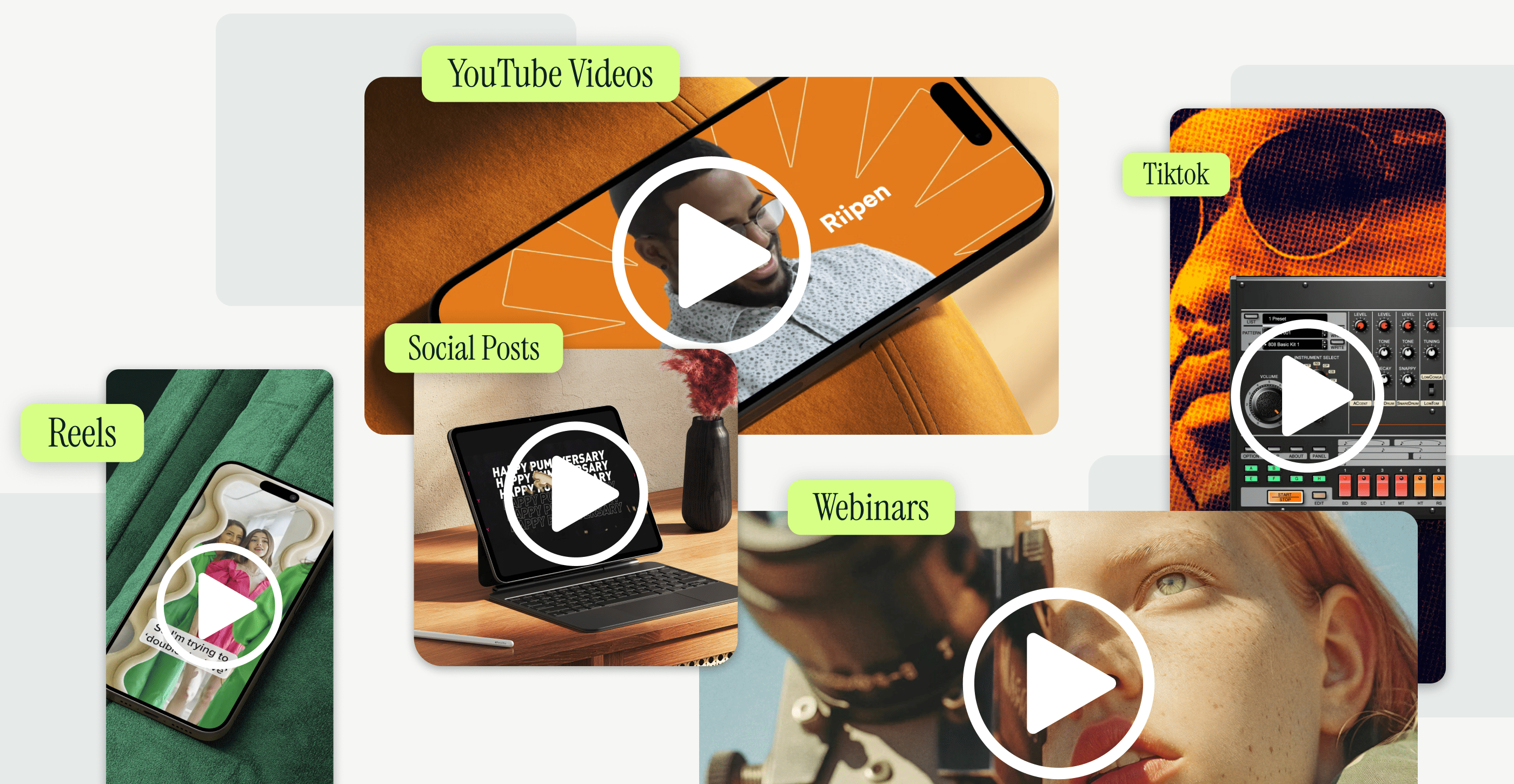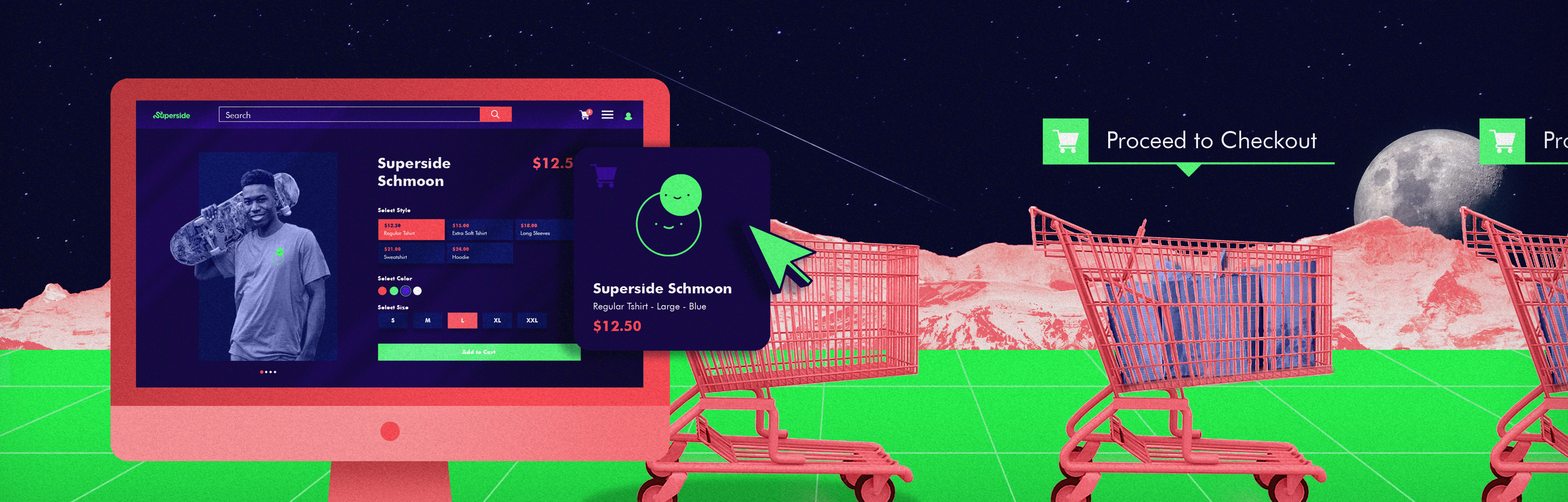In 2020, Pinterest surpassed Snapchat to become the 3rd largest social media platform in the US. They’ve been seeing crazy spikes in adoption ever since, growing by many millions of users every year. For most people, it’s just another social media network where you can spend hours upon hours researching various ideas, such as recipes and home design inspiration, or workout plans and ecommerce advice.
However, smart marketers and business owners recognize a bigger potential, particularly once they understand how Pinterest works. Hint: Pinterest marketing can actually make your business money, and there’s a reason why all the big brands are leveraging it.
What can Pinterest marketing do for your business? It can drive organic traffic, increase conversion rates and position your company amongst some of the most trusted brands. However, you need a well-thought out strategy in order for it to actually work, ideally one tailored to the unique needs of your business.
Below, we outline how to create a Pinterest marketing strategy and plan from scratch (or nearly scratch) for your business. Once you have worked through the content you will know how to use Pinterest for marketing. It’s time to leverage the untapped potential of this platform and start seeing results!
The Anatomy of Pinterest
Pinterest is as much a search engine as it is a social media network, with over 2 billion searches every month. You could refer to it as a visual search engine. The goal is for users to search, explore, save and add pins.
These pins will have some sort of visual (photo, video, graphic, etc) and link out to the original content source. For example, a chocolate cake recipe on a blog, or the product page for organic soap.
The platform allows users to post (pin) original content, or save them directly from other websites and blogs on the internet. This results in a theme-based gallery, also known as a Pinterest board.
Let’s get into the nitty gritty.
The three vital components of Pinterest include: pins, boards and feeds.
The Pin
This is when a user saves an image, design or video visual to their account. Each pin leads back to the original source, meaning it contains a link. Adding pins allows users to explore the products and services you offer. There are various types of pins you can create or save, which is discussed in more detail below.
The Board
When users have multiple pins, they can add it to a Pinterest board (which kinda resembles a scrapbook or gallery). Usually, users will group similar pins together so that they can easily go back to each board and find what they want. For example, they may have a board just for wedding planning with ideas for themes, decorations, and wedding fonts, or one for vacation inspiration.
As a business, Pinterest boards allow prospects to scour your gallery and get a real taste of the products and services you provide, along with your brands interests. Your board can also have featured pins.
The Feed
A Pinterest feed is similar to a Facebook, Instagram or Twitter feed. It displays all the pinning activity from the people you follow, along with paid Pinterest ads, promoted pins and pins the algorithm thinks you will like. Users can either search for specific terms to discover content, or just explore their home/today/following feeds which are auto generated.
When you sign up there are two types of Pinterest accounts you can choose from; an Individual Account or a Business Account. Both are free but serve different purposes. As a marketer, you should choose the Business Account, which has various features to help you increase engagement on the platform and drive traffic to your site.
For more tips on how to advertise on Pinterest, we've got an Ad Design Guide chock-full of insights, expert tips and more! You'll also find chapters featuring social medial marketing creative best practices on Facebook, YouTube, Amazon and more.
What is Pinterest Marketing?
Pinterest marketing comes down to leveraging the platform to help achieve your marketing goals. Whether that be increasing traffic, improving lead quality/quantity or simply selling products.
Pinterest is great and has some amazing statistics that should spark curiosity in all marketers.
- 60% of users prefer the platform to other social networks, such as Facebook.
- 72% claim they are inspired to make a purchase right after checking out pins.
- Pinterest’s user base has grown by 37% year on year and has 442 million active users in 2022.
- Pinterest has the most referral traffic across all social networks.
Here are 5 key benefits of Pinterest marketing:
- Driving traffic to your website
- Better conversation
- Brand building
- Proven Results
- Research and Pinterest Analytics
1. Driving Traffic To Your Website
Each pin has a link back to the source, and this can redirect users to specific landing pages, blogs, product pages and more. If you create something catchy, relatable or *pinteresting*, it can start generating a lot of engagement.
Aside from pinning (or repining) links from your business page, users can explore the visuals beyond the platform, which is often the main goal of marketing on Pinterest—getting people to click through to your site!
2. Better Conversion
You can build a massive following by consistently delivering new, relevant ideas and giving customers a real feel of your products and services. First, put yourself in the mind of your customer. Why would you want to engage with this pin? Does it provide value? Is it something you'd want to go back to?
Often, smart marketers will create pins of their blogs, videos and more to help distribute their content and build awareness. Hopefully you've got your content strategy figured out, but if not, we've put together some content marketing examples to help inspire you.
3. Brand Building
If you provide helpful solutions, ideas, or inspiration, you can have a large following that trusts your brand and products/services. Or even if you don't gain a following quickly, if you optimize your pins for search, your content can easily get in front of your ideal audience. This gives your brand credibility, distinguishing you as an authority amongst competitors.
If your goal is to build brand awareness, Pinterest marketing could be the trick.
4. Proven Results
Pinterest isn't new in the market. Many businesses use the platform to curate pins and nurture prospects into customers. You can significantly increase sales and ROI, considering the platform doesn't cost a dime (unless of course you get into Pinterest advertising or sponsored posts).
5. Research and Analytics
Pinterest allows you to collect metrics with Pinterest Analytics and plunge into user profiles for insights into their interests, wish lists and purchasing patterns. You can determine the ideal time to offer specific promotions, or identify high-converting keywords and try them on other platforms.
Aside from actually pinning content, you can use Pinterest to better understand your audience. Think of a users account like their own semi-public diary. Pinterest is quite a personal platform where people spend less time engaging with friends, and more time focusing on their wants, needs and even dreams.
What are the most useful Pinterest Objectives and KPIs?
- Link clicks
- Impressions
- Closeups
- Saves
- Engagement
Depending on your team KPIs, the weight put on the abovementioned will vary.
- If it’s sales, then you’ll likely want to drive link clicks.
- If it’s brand awareness, maybe the goal is saves and engagement.
- If it’s increasing reach on Pinterest, then impressions.
Whatever the KPI, just ensure that you’re tracking it properly so you can report on any big wins (or learnings).
Setting Up Your Pinterest Marketing Strategy
Although the platform has tangible benefits for all eCommerce and online ventures, there are various things to review before starting. While most people recommend quality over quantity, and great marketing design is always important, Pinterest marketing has a lot more to it.
So, where do you start? Here's 7 steps in developing your Pinterest marketing strategy:
- Research the trends
- Do your keyword research
- Prepare your business profile
- Research your competitors
- Understand the types of pins available
- Create your Pinterest marketing plan
- Execute, track and refine your models
1. Research the trends
You need to keep track of emerging trends to stay ahead of the game. While it makes no sense to jump outside your core categories, researching the most successful content and trending topics is vital when creating original unique pins for your customers. Like most social networks, nothing remains the same forever. The platform is constantly improving and expanding with new eCommerce tools and technologies.
New tool alert! - Pinterest Trends
You can actually search US, UK and Canada Pinterest trends, making it even easier to discover what types of posts you should be sharing, and what keywords to use. You can even compare keywords to discover what is more popular, and also see popular pins, which can give you ideas on how to design your own (and which related keywords to target).
As you can see below, there’s a pretty epic spike for searches on Pinterest related to face masks. This search behaviour coincides exactly with the height of Covid 19 in March of 2020.
2. Finish your keyword research
This is the biggest and most important step.
While doing your trend research, compile a list of keywords you’re looking to tackle. People discover most pins through putting keywords into the search bar, which means you’ve gotta optimize your pins if you want to be found!
Manual Keyword Research
If you want to do even more digging outside of the trends tool, type the key phrases you’re targeting into Pinterest, and see what suggested keywords come up. You can go from one main keyword, to finding tons of variations by doing this!
For example, maybe you want to promote kitchen products. Type your KW ideas into Pinterest, and see what is pre-populated:
You can also enter in a single keyword, like “plant,” and see what comes up underneath. Essentially, those keywords will turn into a phrase, such as “plant based recipes” and “hanging plant”.
You can then jot down these keywords and include them within your pin description, title, and as hashtags.
Hashtags
Hashtags go into the Pin description, along with the Board description.
Tip: Many people suggest using a branded hashtag as the first hashtag!
The first few hashtags are clickable and visible in the feed, so using a branded hashtag first allows people to click and see all of your branded content.
Use a mix of super focused search hashtags (#ThanksgivingDinner), and broad hashtags (#Holiday). Choose at least 5 hashtags, but no more than 20.
A simple way to do this is by searching each key phrase in Pinterest, and seeing what competitors are using in their pins. You can just take their research and use it for your own.
What are the main types of Pinterest hashtags?
- Location-based hashtags: #TorontoTech #TechTO
- Industry hashtags: #homedesign #interiordesign
- Holiday hashtags: #fourthofjuly #christmaseve
- Descriptive/keyword: #bohorug #kitcheninspo
- Call to action: #pinitforlater #clicktoread #pintowin
- Branded hashtags: #GAPJeans #AmazonHomeIdeas
3. Prepare your business profile
The ultimate goal of marketing on Pinterest is to build a strong presence and gain targeted followers. This starts with creating a professional-looking business profile. A barren Pinterest profile is worse than no Pinterest profile at all. If you’re going to create an account, the least you can do is actually set it up properly.
Choose a high-resolution logo and banner, attractive bio and create featured boards that align with your business. From the products/services you sell, to the topics that align with your brand, create some boards so you can begin pinning.
When building your profile and boards, use your keyword research to help influence your board names/topics, profile description, and so forth.
4. Research your competitors
If you're new to Pinterest as a business, and are just getting the lay of the land, a great place to start is by researching your competitors.
- Are they even on Pinterest?
- What types of content do they pin/share?
- How do they organize their boards?
- Do they get good engagement?
Not that you should copy exactly what they're doing, but this background research should help you better understand how to approach your account.
Heck, they could be approaching Pinterest with no strategy at all, in which case you definitely don't want to do what they're doing! So to reiterate, this is a good starting point. Likely if your competitors are on the platform, you should be too.
5. Understand the types of pins available
Pins and boards are the most important components of your Pinterest marketing strategy. There are different types of pins available and some perform better than others. The goal is to find content that will work for your business.
Pins showing a product or service in action and feature strong CTA perform much better. Promoting special offers and including brand names and pricing details is also recommended.
Here's a brief on the types of pins you can use:
- Product pins – These show up-to-date details concerning the price, availability, and product descriptions of your website's items.
- Story pins – Include step-by-step guides, DIY projects, recipes, collection curation and other pins that tell a story using text, images and links.
- Video pins – Videos allow you to tell a great story and hook people into a visual representation of your products in action.
- Rich pins – Refers to organic pin formats that provide more details and context around the pin.
- Article pins – You can use them to create headlines, titles and descriptions about an article or blog post.
- Shop the look pins – Also known as buyable pins, these pins allow users to find and purchase products directly from the pin.
6. Create a Pinterest marketing plan
Now that you have a business profile, keywords and knowledge of the content you want to provide, it’s time to create your execution plan. How often are you going to pin? What are you planning to pin? What are your goals going to be?
Pinterest SEO is very crucial to guarantee exposure to the targeted market. You also need to schedule content release, harmonize the visuals across Pinterest and landing pages, and join community boards. Your plan should include a content strategy, lead management, user ongoing research, and SEO website analysis tools to track your efforts.
7. Execute, track and refine your models
The execution phase is about deploying your strategies and marketing your Pinterest Business Account across all online platforms to start gaining a following. Make sure you have the schedules for each deployment (AKA when you want to pin and how often) and track how each Pinterest strategy works.
You should monitor each pin and review performance to determine what areas need changes or polishing, particularly if you're creating multiple variations of the same pin. Tracking and refining are what allows you to develop pins and content with higher conversion rates. It is also important to focus on providing relevant, helpful information or products/services to your audience.
Bonus Pinterest Marketing Hacks & Tips
Create multiple variations of the same pin
- Even if the pin is leading to the same product page/blog/landing page, you can test out variations of images and copy to bring them there. Pinterest likes fresh content, so have different iterations of hashtags, different images, different titles, etc, so that it sees that pin as fresh or new.
- You then pin it 12-20 times over the span of a year, say.
- And you’re not pinning the same pin only to one board, over and over again… you are pinning that pin (with all the different variations) to different boards, and dispersed over a long period of time (kinda like how you approach Twitter).
- Make sure your pin visuals are relevant, fit nicely in the feed, and are branded. It's important that your social media images have consistency throughout all platforms!
The point of “Boards” on Pinterest
- Think of boards like a shelf in a store, and pins as the inventory… If you want more pins to put in the store, you need more boards to hold them—they need to be relevant though!
- You can post the same pin to multiple boards, or multiple times to one board, but you need at least 5 pieces of varied content per board.
- You may also want to fill the boards with other people’s relevant pins, just not your competitors!
- Use a keyword rich name in the board and in the board description to help with search. Being specific is a VERY good thing. You can create master boards with subcategories/topics that fall under it.
- Don’t go overboard with boards, you’ll want to keep them active. If you have 100+ boards, that becomes a lot of work.
Tips on how to get more engagement on a pin
- Helpful – make it easy for pinners to find your pin with a spot-on description. According to Pinterest, helpful pins receive 30% more engagement. If someone is searching for a green rug, show them a green rug. Make sure your keywords and content match up.
- Detailed – in a sentence or two, explain what your pin is about. Give enough information to entice a pinner to click through to your blog or site. Many retailers will include the product description, price, and product name in the pin.
- Interesting – draw on the emotions of the pinner by using sensory-related words and positive sentiments. You can describe the scene and let them imagine this was their house, or their backyard, etc. Don’t just describe what the product is. “Blue and white table lamp” vs “Nautical themed lamp with blue and white stripes that’s bound to grab attention.”
- Actionable – include a call-to-action in your description. Using phrases like, “check out…” or “click to find out more” can generate an 80% increase in engagement.
- Long Image – make sure the image included is at the very least, 2:3 or 4:5. The longer, the better (takes up more room in the feed).
- Pretty Image – best practice is to use vibrant colors (reds, oranges, or pinks receive more engagement), a light and bright feel, a contextual background, include text, and no faces.
Conclusion
Pinterest succeeds in a lot of places where other social networks fail. While most prioritize keeping users on the platform, with Pinterest it's the opposite—the goal is for users to find, save and explore the content they find. This is what makes it the perfect place for businesses to be active!
However, to really win at Pinterest marketing, you need a well thought out strategy that requires proper research, planning and great social visuals. After all, if the pin image isn't compelling or doesn't capture attention, then no one is going to interact with it.
When it comes to design, we know a thing or two. We've helped big brands launch successful Pinterest marketing campaigns, creating pin visuals of all kinds to help them gain results on the platform.
Want to know more about how Superside can help? Check out our marketing design services for more.