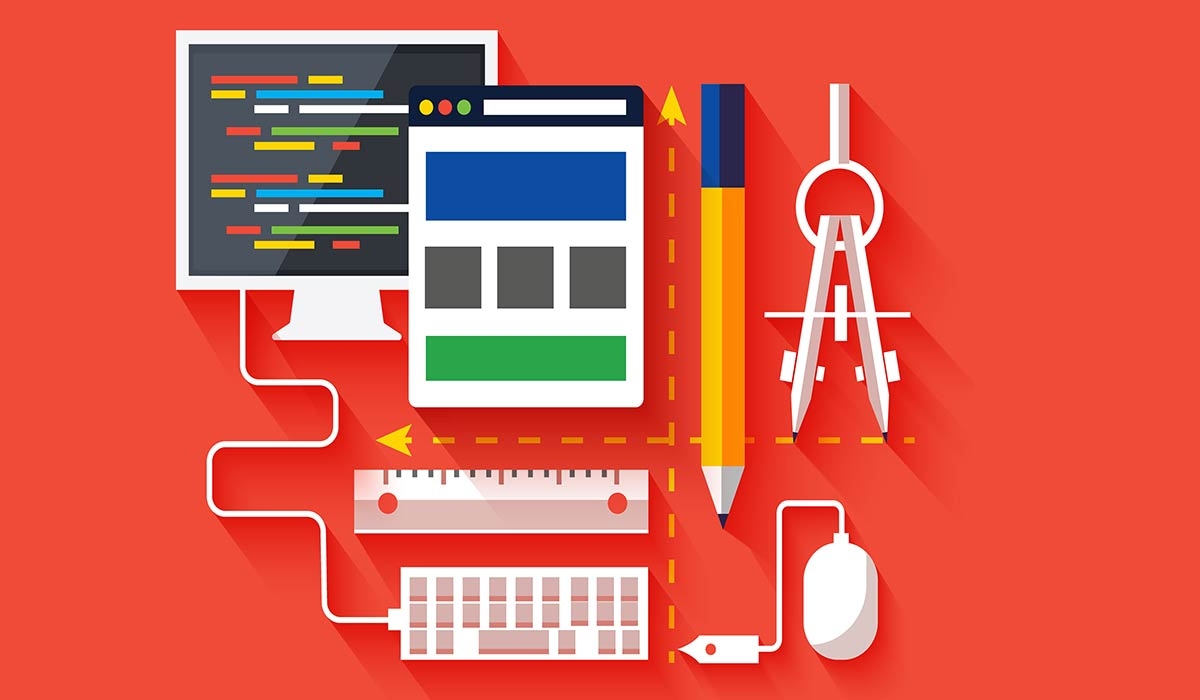
Design is at the core of making an impact online.
On websites, apps, print material, presentations, holiday cards and photography, it all begins with design.
With so many online and offline tools, you no longer have to go to a top designer school to produce high-quality results.
These free design tools are aids for professional and amateur designers alike, are an endless source of inspiration, and they are an incredible time-saver.
We’ve put together a list of some of the best DIY design tools and free templates out there, for all your design needs.
See them below!
DIY Free Design Tools
Depending on the purpose, budget, and specifics of your project, choosing the most suitable online design tools and software is essential. Although most of these graphic design tools are free to use, some of their features may be paid, depending on the complexity of your needs. Check out the best DIY design tools below:
For Photo and Image Editing
iPiccy
Photo editor, collage maker and online graphic design tool all in one, iPiccy is an easy-to-use, user-friendly tool. It only requires creating an account and enabling Flash on your computer.GIMP
GIMP is a free open-source image editor. Their platform is available on Windows OS X, Linux, and other operating systems, making it super versatile and practical. It is a tool for graphic designers, illustrators and photographers that comes with many customizable options and third-party plugins.FreeOnlinePhotoEditor
FreeOnlinePhotoEditor is a quick and easy-to-use tool for photo editing. You can upload pictures from your computer or open a URL, and then crop it, rotate it, enhance it, add filters and effects or add borders. Once you’re ready, you can save it in different formats, print it or email it.Polarr
Polarr works both online and offline, on Windows, Mac or Android. They have a smart photo assistant, a video editor and a research panel where you can share your vision and ideas on photography.Fotoram.io
Whether you’re a professional or a rookie, fotoram.io is easy to edit and collage your photos. Some of the features available include textures, text, effects, frames and clipart; all available on mobile too, for both Android and iOS.
BeFunky
With BeFunky, it’s ok if you’re not a designer. You’ll find everything you need for photo editing and collage making on their website. Their editing tools are simple to learn, and they have some new and awesome digital art effects including Cartoonizer, Underpainting, Oil Painting and Sketcher. Plus there are tons of tips and tricks, tutorials and samples to enhance your creativity.For Logo Design

Logo Crisp
Creating your own logo online with Logo Crisp is an easy and quick process. Two minutes and three steps later you can download your ready-to-use logo design. This logo generator lets you save countless logo templates and designs in your account, and works on desktop, mobile and tablet.Supalogo
If you’re looking to make a simple text logo in a matter of minutes, this professional logo maker with a free download option has got you covered. It has everything you need on their homepage, and the process is fairly intuitive. Once you’re done, opt for free logo download, and you’re good to go.
Logofury
Here's a logo maker with free download options that works as easy as 1,2,3. There’s no need to be a design guru to design a logo. You just need to fill in your company name, your slogan, and the business category, and you’ll get a free version of the logo that is customizable and editable.
Online Logo Maker 24
With Online Logo Maker 24, your free, high-resolution logos are only four simple steps away. What’s great about the tool is that even though they offer a great, free solution, they also have designers that can create custom logos. With the deluxe package, you can create your brand and get your logo online in different formats and sizes, for Facebook, Instagram, Twitter, and many other platforms.For Graphic Design

Vectr
Vectr is a free graphic design software that can be downloaded or used online. This web and desktop cross-platform tool promises an intuitive interface and top-quality results. One of the best things about the vector graphics software is that it also has lots of tutorials for creating different kinds of design elements, from memes and logos to flyers and resumes.
Gravit Designer
Whether it’s used online or downloaded, Gravit Designers is an all-in-one tool that can help designers create anything from high-quality icons, presentations, and illustrations to app and screen design. Their interface is pretty intuitive and clean and is available on every platform.Synfig Studio
Synfig Studio is an open-source 2D animation software that works on Linux, Windows, and osX, and comes in a stable version and a development one. Some of its features include vector tweening, a collection of layers and filters for artwork and animation creation, a bone system and advanced controls. Another perk – their video training course is available in several languages.Piskel
Piskel is a free design software that helps designers create animations. They give you the option to store all your creations in public or private galleries, export them as GIFs or PNG, or work on them offline on one of Piskel’s desktop versions. All the code is open-source and is available on GitHub.
Tinkercad
Great for 3D design, coding and electronics, Tinkercad is a free app that can be used by teachers, design experts, design and image enthusiasts and even kids. There’s no need to download anything, you just get started. Pretty simple!
Designcap
Designcap takes your creativity and puts it into stunning flyers and posters, and it does it all for free. They have tons of templates and resources and have some pretty cool editing tool, so you can make the final product look just like you imagined it, or better.
FlyerforFree
Designing flyers is free with FlyerForFree. You can use one of their many templates for free, upload your own or use their templates and your photos. Everything is done online without needing to install anything.Other useful tools
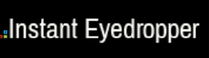
Instant Eyedropper
Instant Eyedropper is a free color detection tool for webmasters that helps automatically get the HTML color code of any pixel on your screen. Pretty useful, and a great time saver.
Coolors
Coolors is not only a color palette generator but an incredible tool for all designers. No matter what you’re creating, you’re going to use color schemes, and this super-fast color scheme generator is an endless source of inspiration. You can explore their already-existing collection of over 1 million color schemes or generate your own. You can customize them, access them from anywhere and download them in several formats.
Online Charts
Online Charts is a useful graphic design online tool for creating presentations that helps you design online charts. They have bar charts, pie charts, bubble charts, radar plots and line charts.For Wireframes

Sneakpeekit
Sneakpeekit is a useful resource for the times when you may need to take your creative process out of the digital world and put it on paper. They offer a variety of printable grids for design wireframing, browser mockups for website design and multiple smartphone and tablet mockups. The files can be edited, tweaked and built upon for non-commercial uses.Sketchize
Sketchize is an online tool meant to help you out with your design projects. They offer a variety of free sketch sheets to download with just a click of a button. Their online graphic design tool has been created to help UI/UX designers design page flows, layouts and sketch an entire website.Free and Paid Design Templates
If you're looking for a faster and cheaper design alternative, you can always opt for using one of the many graphic design templates available online. For more examples, check our list of +60 free Squarespace templates!
One of the most popular tools for everything design is Canva. An awesome online tool with both free and paid plans and resources -- its utility is undeniable.
Sometimes, though, it can get a bit frustrating to scroll through an endless collection of templates, icons, and backgrounds, and end up finding the right element for your design, only to see it's not among the free ones.
That's why it may be better to use some lesser-known tools that are not only free but can also help with specific things. It can take quite some time to find the right tool, as new ones arise every day, but lucky for you, that’s where our expertise comes in.
If you don't want to go through the tiresome process of using tools and want the highest quality possible, investing a bit more in a custom email design template made by an agency would be the best way to go about it.
23. TidyForm
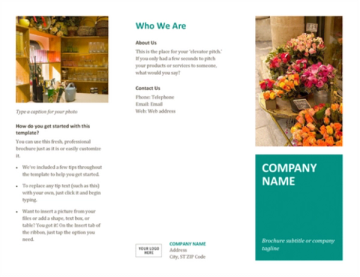
TidyForm is a fantastic resource for all kinds of business, educational, financial and legal templates. They have certificates, receipts, rental applications, incident reports resume templates, and many, many more.
24. PSDfreebies

With PSDfreebies you get all kinds of print templates like brochures, business cards or flyers, but also web elements, web templates and mockups, all available for free, in a PSD download format.
25. Graphberry

Graphberry is the go-to place for free pixel-perfect resources for personal and commercial use. They have anything from mockups and UI kits to icons, PSD templates, HTML themes and others.
26. Graphic Burger

On Graphic Burger you can find free and paid resources like icons, text effects, backgrounds, mock-ups and UI kits for personal and commercial use. A useful resource for designers that are into contemporary, minimalist styles.
27. Freebiesbug

On Freebiesbug you will find free logo design templates, PSD templates, sketches, illustrations, fonts, stock photos and code. A source of inspiration with a plethora of resources.
28. Graphic River

Although it is a paid resource, Motagua from Graphic River is a well-worth-it purchase. You get 3,000+ vector icons, 40,000+ slides, 60 color themes and more.
29. Giant Template

Whether you need inspiration or resources for your next business presentation, Giant Template’s got you covered. You can browse through lots of free PowerPoint templates and backgrounds, Google Slide templates and themes and many more.
30. ColorHunt
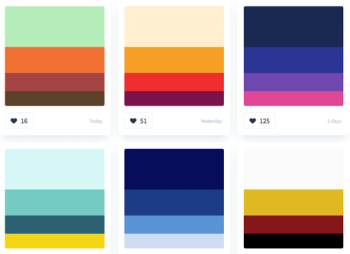
ColorHunt is the go-to resource for designers and artists when it comes to color palettes. Scroll through their collection of color combinations or get their Chrome extension for color inspiration.
31. PresentationGo
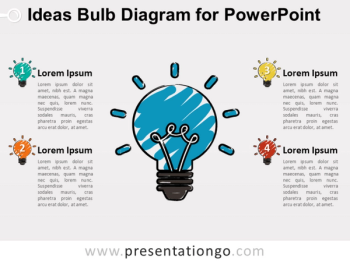
Looking for PowerPoint resources for your next presentation success? PresentationGo is a free PowerPoint library with templates, charts and diagrams, text and tables, timelines, maps, graphics and more.
If you’re still unsure whether designing on your own is the right solution for you, you can always contact us.
At Superside, we have specialized graphic designers who listen to your needs, help you come up with the best solution, and deliver top-notch results. We assist with high-end PowerPoint design, illustrations, advertising print design, business print design and photo retouching.
Are you acing your design but need a wordsmith to help your creations deliver the right message? Our content writers are experts in copywriting. A dedicated project manager is just a click away, ready to find the right specialist for you, so connect with us. We’re here 24/7.












