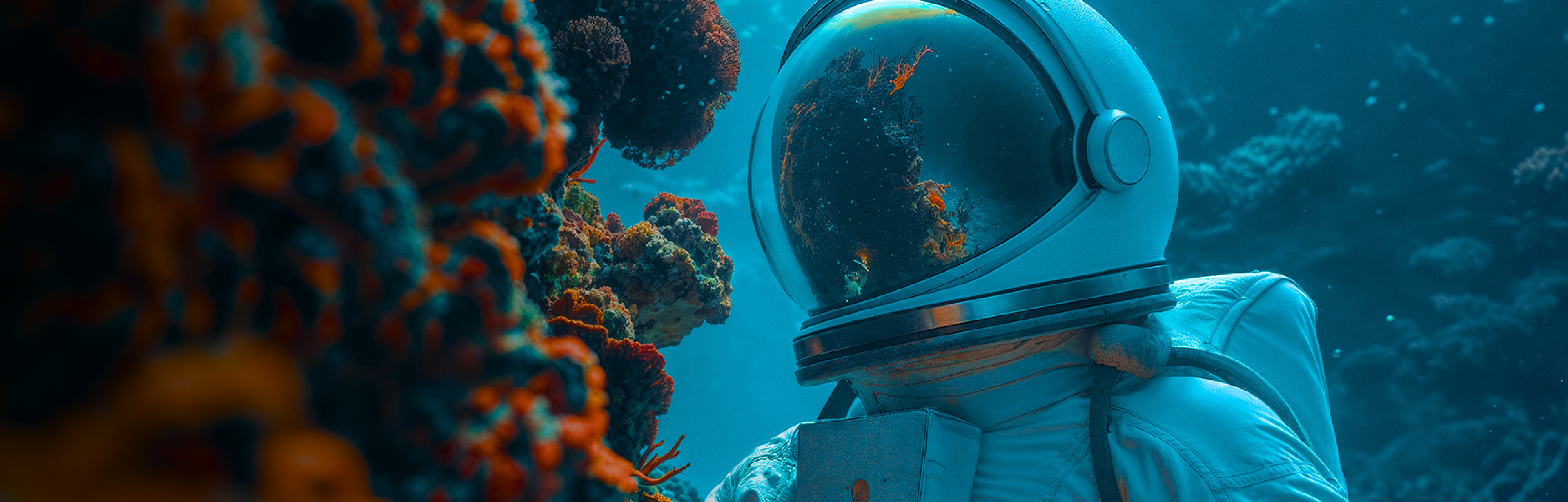Let’s say your business has released a new product and wants their audience to know all about it. Or your company is rebranding and they want to explain how and why.
Both instances could make use of content-rich marketing material like blogs and brochures, but these can lack the emotion and enthusiasm often needed to spark customer engagement. Great video production is a more trendy, professional and user-friendly way to convey content and convert consumers.
Aaaand, Action!
The Benefits of Explainer Videos
Here are just 5 benefits of explainer videos. Depending on your industry, offering and brand personality, there will likely be more!
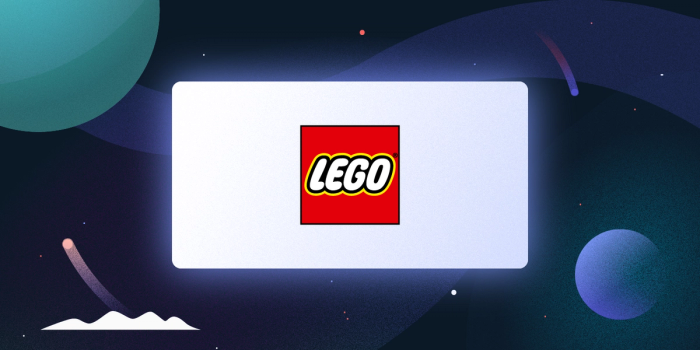
1. They Encourage Decision Making
Explainer videos don’t just convey information, they gently guide the customer down the sales funnel, and they do it very efficiently. In a third of the time it would take a customer to read through the same content, your explainer video has already delivered the pitch.
More importantly, the video is able to set the tone. With text, a customer is much less likely to be swayed from their current emotional state, whether that be happy, sad or anything in between.
But video has the ability to shift moods (for example, look no further than the most recent music video or short funny clip you watched). Because of this, videos do a far better job of putting the customer in the decision-making state of mind.
2. Videos Build Brand Recognition
Explainer videos are an excellent opportunity to reinforce your brand personality. This can be done in numerous ways: from using brand colors and brand tone to the style of edit or shooting approach. You want your customers to instantly recognize your brand, and consistency (combined with the right considerations, of course) is the most effective way to achieve this.

3. Explainer Videos are Versatile
Much like other marketing content, you want your audience to see your video on the channel of their preference. If that happens to be your website, that’s ideal: but the vast majority of the time, it won’t be (at least, not initially).
Explainer videos are effective on social media, dedicated landing pages and embedded in emails. A good explainer video can be trimmed down without losing its premise, either linking back to your website or the full-length video.
4. They Improve SEO Search Ranking
Videos are a tremendous tool for increasing a brand’s SEO search ranking. Note: this has less to do with the content of the video and more to do with the accompanying copy. Make sure to use keywords in your video title, description and tags to supercharge your video SEO. If you can include subtitles, this can benefit your SEO search ranking too.
5. They Can be Cost Effective
The “can” is the important word here. If your explainer video requires shots of multiple locations or a celebrity appearance, it’ll need the budget to back it up. But a simple video shot in-house or with the right video production specialists can pack a serious ROI punch. After all, customers aren’t looking for high production value (though you don’t want to skimp). Your explainer video should be three things: informative, interesting and on-brand.
The Different Types of Explainer Videos
Brands can either create live-action or animated explainer videos. Each comes with its own pros, cons and budget-savvy options.
Live-action explainer videos
These explainer videos involve real people, usually interacting with the product or service in question. This approach is especially effective for people-focused services, such as restaurants or delivery service companies. Live-action videos can include multiple different people or just one person talking to the camera. They can also make use of on-screen graphics, screen recordings using Loom or Loom alternatives, text and overlays.
To create a live-action explainer video at a minimal cost, brands can rely on staff to fill the necessary roles. But unless you’re a talent management agency, your staff are probably not professional actors. This approach should only be considered if a brand has an excellent read on its target audience and knows what type of marketing content will resonate.
Biggest pro: Easy to edit and update
Biggest con: Actors may require usage fees
Animated explainer videos
Animation is an excellent way to explain a product with no physical characteristics, such as an app or software update. Because everything is created digitally, brands can be creative and explore opportunities live-action videos don’t offer (like characters floating in space, for example).
Although world-class animation isn’t cheap, there are pursestring-conscious alternatives that can perform just as well. The most popular style (with which you’re probably already familiar) is whiteboard animation. This user-friendly, oddly satisfying animation approach is able to convey a large amount of information without overwhelming the viewer.
The cherry on top: despite using a whiteboard and a marker, these types of explainer videos rarely look unprofessional.
Biggest pro: Animation is not bound by physical limitations
Biggest con: Difficult to update
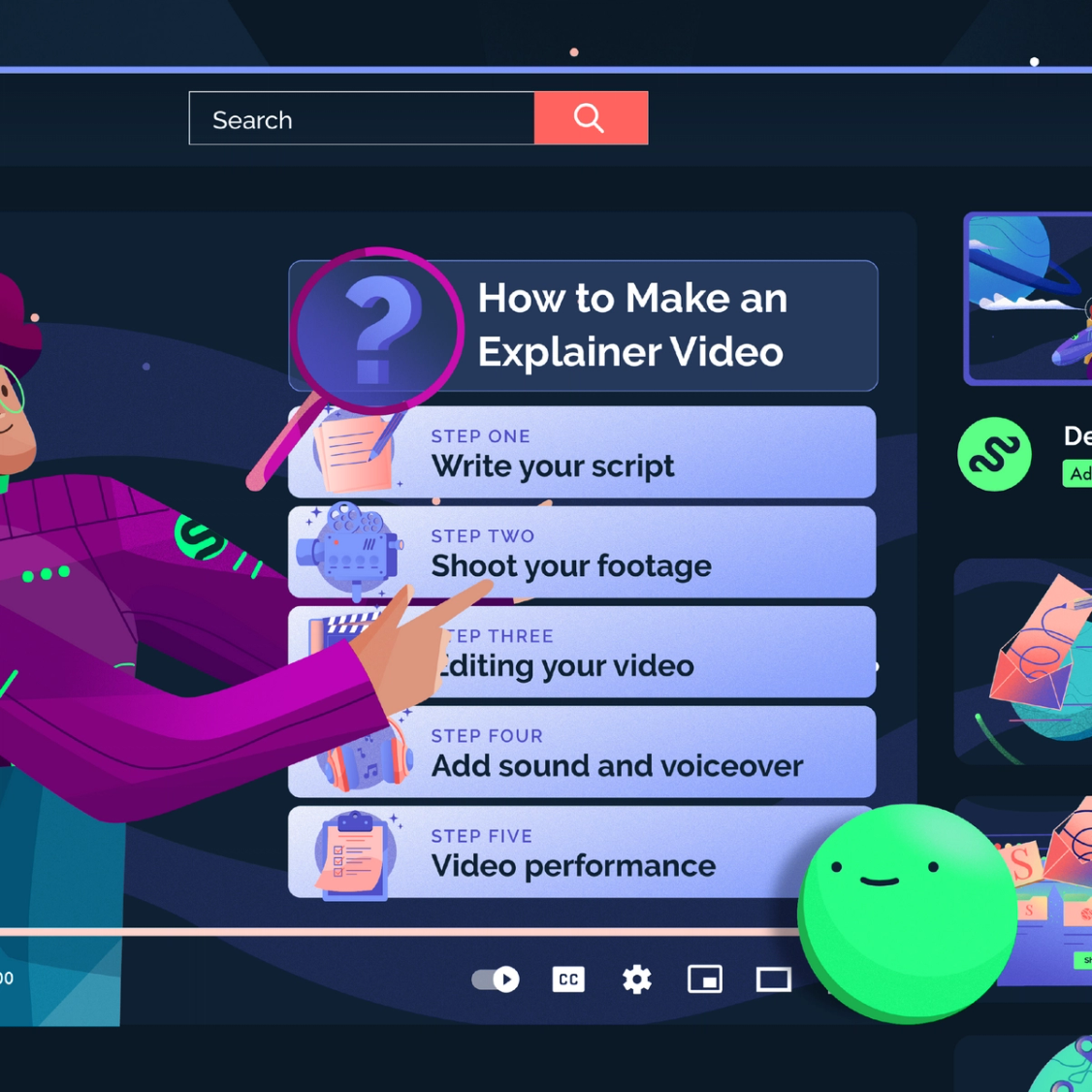
How to Make an Explainer Video (+Best Practices)
The beauty of explainer videos is that because the styles vary so much, they’re an option for any brand in any industry. But that doesn’t mean they’re easy to pull off. An effective explainer video needs to hold a customer’s attention (already a tough task), adequately explain why the product or service is a necessity (harder still if this customer is not a brand loyalist) and potentially drive a sale.
By following these best practices and tips, you can create explainer videos that will generate engagement and complement your existing video marketing material.
Step 1: Write your script
An explainer video will live or die based on the quality of the script, so it is critical to get this step absolutely right. Try to conceptualize the video through the eyes of a customer: what does your product or service offer to them, what have they come to expect from your brand and how can you best convey this information?
Take as much time as needed to ensure the necessary information is included, the storytelling is on point and the structure and pacing are well thought out. The tone of voice will likely determine the shoot and edit style, so make sure you’re happy with this too.
Top tip: Keep your script as short as possible without feeling rushed, and land your key message early.
Step 2: Shoot your video footage
Once you have your script, it’s time to bring it to life. This is where most brands bring in a production team. If you’re shooting a live-action explainer video, this will take place on location (or locations) with the cast and crew. The cost and length of the shoot can vary depending on a number of different factors, but it’s unlikely for an explainer video to take more than a day or two to shoot.
If you’ve opted to create an animated explainer video, you may still need to record voiceovers. This takes a fraction of the time a shoot would take, and only requires a microphone instead of an assortment of cameras and lighting equipment.
Like a shoot, voiceovers would be handled by the animation design and production team.
Top tip: Always shoot in 16:9 and 1:1 formats to accommodate the various different video channels.
Step 3: Edit your explainer video
Much like your shoot, an edit can range from quick and easy to rather time-consuming, depending on the complexity of the script. When reviewing your edit, remember to look at both the footage and the messaging: have you included all the salient points, and are you satisfied with how those points are delivered?
Animated explainer videos take longer to produce than live-action (in the same way that live-action takes longer to shoot). A good production team will supply a storyboard prior to any digital work, and a rough first draft thereafter.
Working this way means minimal time is spent on animation that will end up on the cutting floor, keeping timelines tight and stakeholders aligned.
Top tip: Stay involved in the editing process and make suggestions early. Edits that are easy in the first draft can become much more tedious in later drafts.
Step 4: Include your sound effects, voiceovers and CTA
Most edits are set to the timing of music, meaning your audio selection is often one of the first choices to make. But your backing track is only one of a number of key audio features. Carefully considered sound effects, a voiceover or narration where necessary and a verbal call-to-action all help to enhance your explainer video and maximize its impact.
Top tip: Scrutinizing your video for the things you can’t hear rather than the things you can will allow you to better identify any missing audio elements.
Step 5: Measure your video performance
Your explainer video may be complete, but the overall project is not. Follow best practices by monitoring your video performance and making any adjustments needed based on data insights. YouTube Studio will provide watch-through feedback (such as how many viewers dropped off in the first 30 seconds and how many completed the video). You can also monitor click-throughs, video engagement and return on ad spend.
Top tip: Your data is your most valuable business tool. Use it to make the final tweaks needed to take your video from good to great.

Examples of Excellent Explainer Videos
The best explainer videos tick every box: they land their key message(s) early, play to the strength of their brand personality and inject entertainment without diluting their points. Our three favorites include:
1. Dollar Shave Club
Perhaps the most well-known explainer video of them all, Dollar Shave Club’s “Our Blades Are F***ing Great” tells you everything you need to know about the brand in five words. Witty, irreverent, and delightfully sharp (pun always intended), this explainer video still sets the benchmark more than 10 years on.
2. Slack
Slack took a meta approach to this explainer video. The brand was self-aware enough to realize that there are a number of different messaging apps and everyone has their own personal preference. "So Yeah, We Tried Slack …" is a situational (and high-budget) video in which Slack argues both sides of the coin from a third-person perspective.
3. Creating a Brand TikTok Account: A Guide
An explainer video of a different sort, this how-to video provides brands with the knowledge to set up and grow their own TikTok accounts. By supplying the tools needed to increase social presence, brands know who to trust and approach for their social media design and creative.
Using Explainer Videos in Your Marketing Strategy
Take inspiration from the three videos above (and the hundreds of others online) and create your own explainer video. This can be either a standalone video, or a series of videos giving your customers more insight into your brand and products.
For all things video and design, from explainer videos to customer testimonials, Superside works with businesses to give them access to creative expertise and production capabilities.