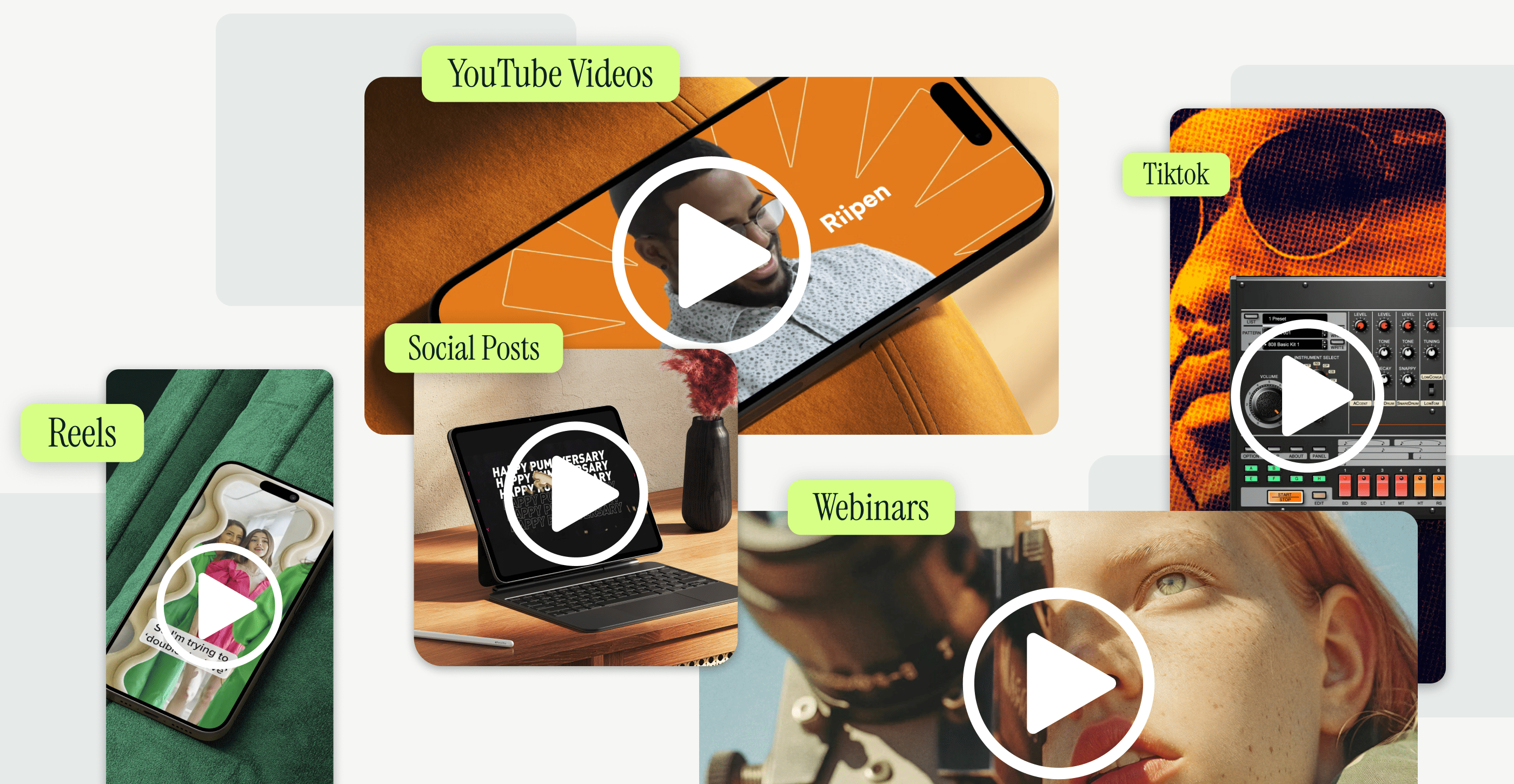Email marketing is one of the most effective ways to reach out to your target audience and promote your business. However, with users facing cluttered inboxes, your emails need to be at the top of their design game.
But how do you create a top-tier email marketing campaign?
If your business requires a lot of customer communication, it can be difficult to retain a high level of quality with each email. Our advice? Start designing your own newsletter templates, . Or, if you don’t have the time or resources to develop this in-house, you can also outsource this work to experts in email design(like Superside!).
Here's what you'll learn:
Why You Should Consider an Email Template Design
Things to Consider Before Designing an Email Template
4 Key Elements Your Email Template Should Include
12 Design Tips for Your Email Template
How to Put it All Together
Why You Should Consider an Email Template Design
Email templates can save you considerable time and effort. Instead of designing each email from scratch, you can create a clear content structure that allows you to create consistent (and efficient) messages for your customers and community. Additionally, an email template means that your emails will be consistent, which helps you position your brand in such a way that customers can identify you in an instant.
As an extra bonus, templates also have the added benefit of preset email design specs and formats that are optimized for desktop, tablet and mobile. This lets you ignore the need to test and retest your email sizing and legibility across devices.
Things to Consider Before Designing an Email Template
To design an email template, you’ll first need to decide on a format and layout depending on the purpose of the email. Keep the following factors in mind:
1. The objective of the email
The purpose of your email will significantly impact its design. For example, educational newsletters are often content-heavy, so choose a template design that would allow for digestible paragraphs of copy. Sales emails, however, promote a product or service on offer, which would require a design that places that front and center.
It’s good practice to have a couple of suitable templates for the various different types of emails you utilize. In email marketing, variety can be your ally. Cycle through these different formats (while retaining your brand aesthetic) to keep your email marketing campaigns looking and feeling fresh.
2. Your brand style guide
When you design a template, make sure it is aligned with your brand’s style. Carefully consider the identity of your brand and how this will be communicatedbefore you start designing.
Work within your brand style guide to keep your visuals and tone consistent with your brand image. This means looking at the existing creative elements across your marketing collateral, especially the use of colors, fonts, and imagery. When you start designing, keep referring to your style guide to make sure you’re staying on track.
Salt brand guidelines. Source: Superside
3. The audience
Your audience will be a big factor in your email newsletter design. Before creating a newsletter template, explore your customer persona and how you can best communicate with them. Once that has been established, you’ll have a person in mind to design for. This will make all design templates appropriate and means you reduce the need to rework your emails when adding the relevant information.
4 Key Elements Your Email Template Should Include
The most fundamental elements of any email template are the placement of the header, body, and a call-to-action (CTA). Email marketing is, after all, a digital marketing channel - the same core ingredients apply.
- The header: where you place this (and how much space you give it) in your email is of vital importance. As we mentioned before, your email layout will entirely depend on the nature of your business. If this is a community or newsletter email, the header should not take center stage, but instead, introduce the body of the copy. If this is a promotional or sales-based email, you should see it as your banner: place it as the focal point of your template as it will be your key motivator for your audience.
- The body: this contains all the necessary communication you want your customer to have. If the body of an email is content-based, the template should be designed to incorporate ample space for the body copy to fit. If it’s more promotional-based, it should have secondary importance to the header and CTA and just provide the finer details of your message.
- The call-to-action button: Regardless of your message or content type, this should be bold and clear. The best practice is to design your CTA to have a bright, sharp and punchy layout. Use the loudest colors from your brand guide in your CTAs: it should be the most eye-catching part of your email.
- The extra bits: Your email template should also include your logo in theheader and any necessary company information in the footer or email signature.
Key newsletter elements. Source: Omnisend
12 Design Tips for Your Email Template
Whether you’re emailing a customer base or sending out a business-to-business newsletter, you want the end user to open the email, read through it, and engage further. You can achieve this by implementing email design best practices, allowing you to create emails that stand out in an inbox.
Here are 12 tips to help your emails shine out in your customer’s inbox.
1. Pay attention to the design hierarchy
When designing email campaigns, focus on your message and keep your design straightforward. The best way to do this is to lay out all the elements for your campaign in a hierarchy, putting your most important information and relevant CTAsabove the fold for customers to quickly and easily scan.
2. Keep it simple
With newsletters, less is more. You want your email to be easy to read and even easier to digest. This means cutting back on content to avoid overloading your emails with too much information or visual elements. Stick to a simple layout with clear headlines, concise information, and strong calls to action.
3. Consider different email formats
There are a few different email formats you can use to add variety to your campaigns and keep your customers engaged. For example, try using a single image with accompanying text or a video email format. Experiment with different layouts, like a grid format or a more traditional newsletter-style email. With the help of email marketing agencies, you can use their specialized expertise to elevate your email campaigns and ensure they resonate with your target audience.
Having templatized formats that you can use throughout a campaign means your email marketing will have consistency without feeling stale or repetitive.
4. Don’t neglect mobile-friendly design
More and more people are reading emails on their mobile devices. In fact, research has shown that over 42% of users will disengage with and delete an email that is not optimized for mobile devices. Admittedly, not every platform makes designing mobile-friendly emails easy, but it’s worth the work. It is vitally important you make sure your emails are suitable for small screens.
The best practices to optimize email for mobile are:
- Stick to a single-column layout
- Use large fonts and buttons
- Keep your email content concise
5. Use eye-catching imagery
Images are a great way to break up text and add visual interest to your email. However, avoid using too many images or images that have a large file size or high resolution. Graphics take longer to load than text and may cause it to get caught in email spam filters. Instead, focus on using a few high-quality (yet low file size) images that complement the content of your email and help tell your story.
6. Use color sparingly
Color is a powerful tool in email marketing, but it's important to use it wisely. While a splash of color can add visual interest to an email, too much of it can make your email hard to read. Stick to a limited color palette and try not to use more than four colors across your email.
Top tip: Use colors that contrast with one another. It is engaging, makes your email easier to read, and is visually stimulating.
A contrasting color palette Superside designed for Stackwise. Source: Superside
7. Be clever with your fonts
Like color, fonts can also be used to add visual interest to your email. But, like color, less is more. Instead of aiming for a variety of exciting-looking fonts, stick to one main font throughout your email. Using more than one font (or variable font sizes) can make your email look unprofessional, untidy, and difficult to read.
Opt for one or two main fonts in your email design. Ideally, these are the same as the fonts in your brand style guide. Be sure that your font is well-sized and easy to read. If customers struggle to read the body copy of your email, they probably won’t get to the end of the message.
8. Make use of negative space
While vibrant designs are always tempting, don't be afraid to embrace negative space. White space is important in email marketing design for two reasons:
- It makes your email easier to read as the color and design aren’t overwhelming the reader’s attention
- It helps break up the information on the page and make it more visually appealing
9. Keep your call-to-actions bold and clear
Your call-to-action is one of the most important elements of your email. It’s the driving force to guide your customer to engage with your business. As such, it is vital to make sure it's clear and easy to find.
Use a striking color and increased font size for your call-to-action button and make sure it is prominent in the email. Additionally, you should always test your call-to-action linking before sending out your email:there are few things more damaging to your customer journey than a broken or incorrect link on a CTA.