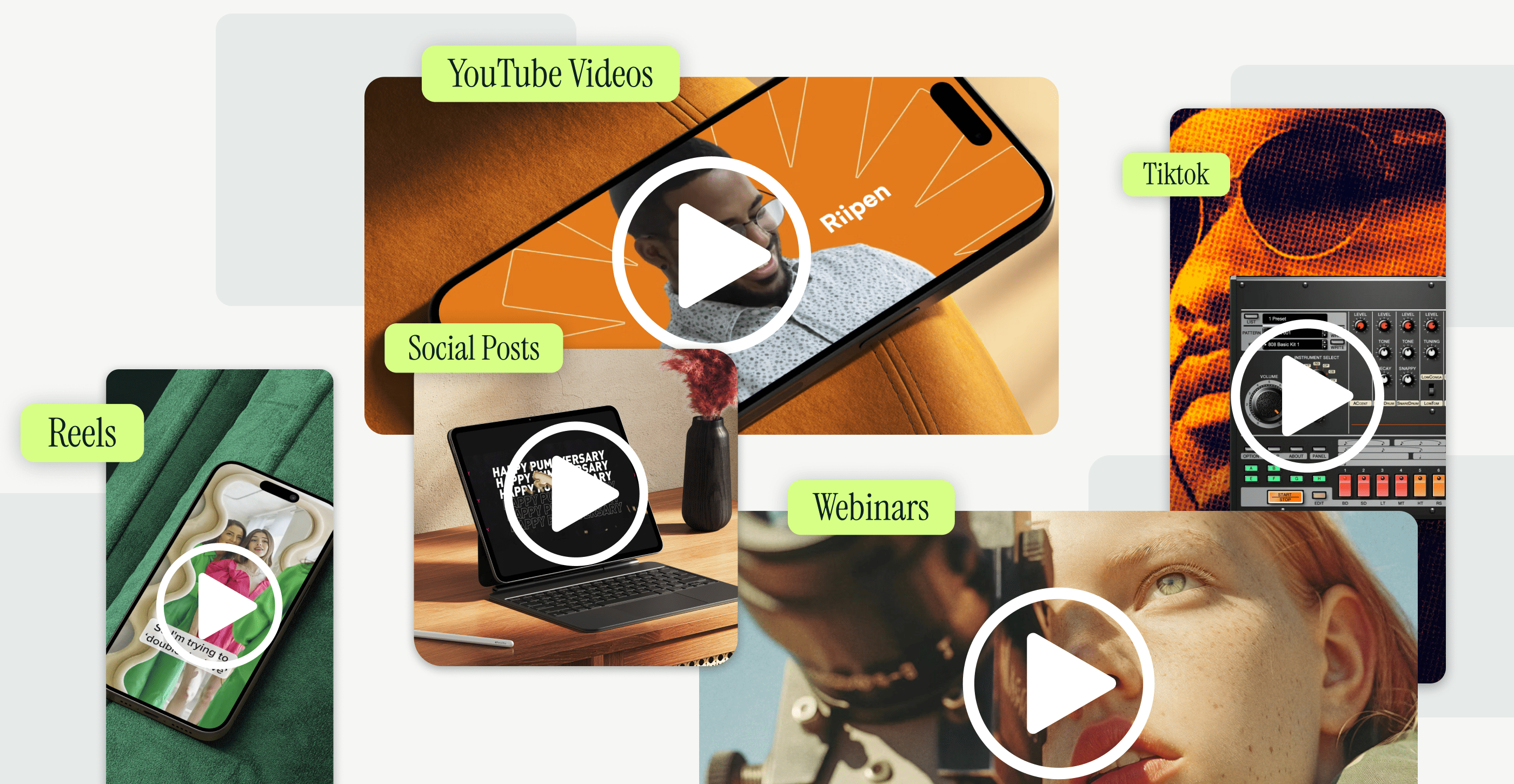Motion design empowers you to tell complex stories faster—from hover effects on a homepage to a cartoon magic school bus exploring the human digestive system.
Motion graphics make video content easier to digest, capture attention better than static images, and ensure your brand leaves a lasting impression on viewers. It’s why we’re seeing more requests at Superside for motion graphics—from social media ads to animated explainer videos.
Motion design and animation are also more affordable than traditional live-action video (no sets, food, rent, or hair and makeup to worry about), making it perfect for short-form content. That’s good news when the most engaging videos, according to Wistia, are under 2 minutes in length.
Incorporating motion graphics into your marketing may require different expertise and more planning than static assets, but once your brand identity is “set in motion” and the right creative team is in place, you can reuse characters, sounds, music, animated logos, visual effects, and templates to produce videos quickly, and at scale.
Eager to learn more? 👀
Here’s everything you need to know to start making moves with motion graphics in your marketing:
- What is Motion Design?
- The Benefits of Using Motion Graphics in Your Marketing
- How Motion Graphics are Made: From Brief to Animation
- 4 Motion Design Tips For Marketers to Know Before Starting
- 9 Motion Graphic Examples to Inspire Your Imagination
What is Motion Design?
Graphic Designers work with static images and text. Illustrators draw characters and scenes. Motion Designers take graphics, text, and illustrations and animate them into a cohesive story.
Put simply, a “motion graphic” is graphic design put in motion. It falls under the umbrella of animation, along with cartoons, claymation, and stop motion.
Schmoon here is an example of motion design in action. With a little magic from a Motion Designer at Superside, we can make Schmoon come to life.
Marketers of all stripes can use motion design to produce:
- Animated explainer videos for Facebook ads
- Social media posts featuring looping videos and GIFs
- Pitch decks with moving data visualizations and animated logos
- Web pages with illustrations and elements that move as users scroll
- Video content with captivating transitions and animated icons
- Cinemagraphs that add subtle motion to static images for your blog headers
And pretty much any design asset that moves.
The Benefits of Using Motion Graphics in Your Marketing
Everything that moves gets clicked.
Motion design gives marketers the ability to leverage video and animation in almost any marketing channel with benefits that include:
- More engaging emails. Emails are opened 7% more when “video” is in the subject line.
- Better rankings in search engines. 55% of Google searches that show up on page 1 contain at least one video and can improve your bounce rate from your blog by about 10%
- Improved conversion rates. Landing pages with video have a 34% higher conversion rate.
- Better returns on Facebook ad spend. Facebook says the number of advertisers across their platforms using video has increased 3.8x, and static image plus video campaigns achieved a conversion rate 17% higher than a static image alone. It can lead to 5.5x more conversions at a reduced cost.
- More traction on Twitter. Twitter says they have over 2 billion video views per day, a 67% growth year over year. Video on the platform attracted 10x the engagement and saved more than 50% on cost-per-engagement.
How Motion Graphics are Made: 6 Steps for a Smooth Process
Now that you know the benefits of motion design, you’re probably itching to make your own. With all the motion design work at Superside, we know what makes or breaks a motion design project is process and planning.
There are 6 stages to the design process and depending on the complexity of the project, you’ll need to spend more time in the early stages.
1. Write a detailed brief
Like any design project, all motion graphics start with a detailed brief to provide guidance and direction to the design team.
A good motion graphic design brief should:
- Feature an identifiable project name that makes it easy to reference and understand at a glance.
- Define the purpose for the creation of this asset, whether it's to build awareness, make a shareworthy asset, or visually explain your product or service.
- Set the creative direction by outlining the key messages that you want your audience to understand.
- List the deliverables and where the content will live (e.g. quantity, specifications, and whether it’s for a webpage, social media account, video service, etc.).
- Identify the target audience, which should ideally connect to your buyer personas.
- Include inspiration and references you’ve come across that your design team can use to understand your concept and iterate upon.
Here’s an example brief from one of our own motion graphic projects.
- Purpose: New ad concept for animation on paid social
- Key messages: A slow-moving ball inside a pipeline that is convoluted/winding/confusing as creative projects flow through until eventually slowing down/getting blocked. Then, we introduce Superside, either colour change or logo, and now the project’s "pipe" becomes simple/fast. Project’s flow through smoothly.
- Deliverables and usage: 16:9 and 1:1 for Instagram, Facebook, LinkedIn
- Target audience: Creative directors, marketing managers
- References: We attached some references we’ve found across the web to inspire our Superside team and supply them with extra context for the idea.
If you're using Superside and your subscription includes motion design services, you can easily input your project brief in our platform, attach references, repurpose other motion pieces and branded materials from your asset library, and let your Superside team take it from there.
2. Sketch out a storyboard (for complex motion graphics)
A storyboard is a graphic organizer. It’s a sketch that forms a narrative and conveys the story. It’s a sequence of events to pre-visualize any motion picture, animation, or motion graphic.
While it may look like a rough sketch, storyboarding is critical to a complex project.
The storyboard establishes, "What are we trying to say?" Then in the next step, key style frames help us define how we deliver the message. After key style frames, blocking determines the style and pacing, and then, in the final stages, we’re ramping up to producing the motion graphic asset.
You may not always need a storyboard, though. “If it’s a simple social ad—3 frames, 15 seconds, and you know what you want—you don’t need a traditional storyboard," says Teixeira.
Before storyboarding, your script is the foundation from which everything grows.
A good story can be retold in different ways—it’s why books are adapted for television and movies (often many times over).
What that means, though, is you need to pay extra attention to how the story flows with your storyboard. Tend to your characters, review the sequence of images, and decide if it’s true to your vision.
If you don't, and you want to change the story when a character or layout is fully illustrated (i.e. after the next 3 steps), you'll need to start over from scratch. So, while it may seem frustratingly slow at first, your reward is speed near the finish.
Once you know the sequence and rhythm, your Motion Designer can provide an initial key style frame. If you’re using Superside, your team walks you through each step.
3. Establish your key style frames
Key style frames (sometimes called "initial style frames") are one or two images that refine and define the look and feel of the piece. It adds more dimensions for you to review and provide feedback on before getting to the animation.
According to Teixeira, “A key style frame is the final design from a Design Director. Together with your storyboard, it should give a good idea towards the end result.”
4. Sketch out the blocking (or 2D layout)
At this stage, you'll get a sequence of roughly drawn key frames (not to be confused with style frames, which require color and refinement).
Blocking with key frames gives you an idea of how the items will move, fly-in, morph, and transition.
It’s the action and emotion within a scene that adds a few extra frames to help understand the pacing and rhythm, start and end, like an animated storyboard (sometimes with audio elements).
5. Create your style frames
Style frames are the full-color frames that visualize each main scene. It’s the final visual representation of how the animation will look. They define the direction of the video and its style.
The pace of production is ramping up when you get to style frames. If feedback, revisions, and approvals have been smooth up to this point, we’re closing in on full animation.
Approval at each step is critical. This limits costly time-consuming revisions late in the process, which causes headache and heartache for everyone involved. Changing a character from a boy to a girl, for instance, this late in the game requires new storyboarding, style frames, and blocking.
6. Animate! Bring your motion graphic to life
Last but not least is the act of bringing inanimate objects and designs to life through ✨animation✨
If you followed the process and took your time in the planning stages, the final product should align with your vision.
4 Motion Design Tips for Marketers
Motion graphic projects can quickly become more complicated and costly if you treat them the same as static graphic design.
To help you avoid the common pitfalls of poorly planned projects, here are some essential motion design tips to ensure every project starts on the right foot and ends in the right place.
1. Build a motion design system to save time, cut costs, and simplify execution
Before you get started with motion graphics, institute a design system to get faster results and better creative assets. Your internal design team may have this already (it's how we get our own design work done at Superside).
A design system is a standardized and stylized collection of components you can reuse and reassemble in different ways—like Lego blocks. While the components for your motion design may be the same, the outputs will always change. A design system ensures a consistent brand identity for your target audience.
For instance, if you like the way your text flies in, reuse the motion work, and just change the text. Use your animated logo to kick off all your videos and the bubbling bullet points to create lists within them. Use the same colour swipe transition for each edit. Take someone talking to a camera, and make it a repeatable process to deliver a powerful message.
With these elements in place, you're aligning your brand identity with motion to create instant recognition of your brand.
Arguably, design was born from architecture and this project-based approach is the same with motion design. You need to draw your plan to understand how everything will work, and then you can begin building. Without a plan, things will go wrong.
2. Set your budget based on the scope and potential impact
At one point, Spider-man’s “Into the Spider-Verse” had 177 animators who could take up to a week for one second of footage. But neither of us are making Hollywood-sized productions. We’re making marketing assets. So, budget accordingly.
Understand the two main “buckets” most motion design projects fall into:
- Low budget. You’ll work with your existing footage, graphics, and other owned assets and that way, you only need a small team.
- High budget. You’ll work with graphic designers, illustrators, and motion designers to create assets (e.g. characters, objects, etc.) and animate them. You’ll also need a director for a singular vision and a project manager to ensure timelines are met.
Superside adapts to your specific needs, so whether it’s basic motion graphics or technically advanced assets, we build a team to suit your needs (maybe not 177 animators though).
Video length doesn’t always determine the price
Typically, animation is budgeted by the second. Depending on your need, however, 15 seconds of motion design could be made in a few hours or up to a week.
In much the same way our phones shoot video in 12, 24, or 60 frames per second, animation frames require the equivalent amount of drawings per second. In 2013, even Disney, after 76 years of hand-drawing 24 frames in a sequence, shut down that division turning everything to computer animation. Technology has sped up the process, but 24 frames is still 24 drawings.
You can tell a complex idea with simple kinetic typography (moving text) and basic images, or you can add characters, sound, and use 3D. In other words, the price for your 30-second animation is more dependent on layers of complexity than its run time.
Complexity and other factors that affect cost
The possibilities are almost endless with motion design, but budgets never are. Set guardrails as you scope out a project by anticipating some of the following variables:
- Characters and abstract designs. These add a ton of value, but you’ll need an illustrator who uses different skills and software. Before a motion designer can animate anything, they need designs to manipulate. Whether those designs are existing brand assets like logos, fonts, stock imagery or you hire an illustrator to design something from scratch is up to you.
- Sound effects and music. Sound emphasizes what’s on-screen, increasing production value and emotional response. Both of these elements can be from stock websites, but ensuring they align with your message and brand will take time and maybe an independent producer.
- Composition. There are rules of composition to which a design must adhere, even in motion graphics. Breaking the laws of physics, perception, and transitions, while possible, will cause confusion and viewers will turn away.
- 3D vs. 2.5D. The rocketship below is in 3D, notice the shading—the blue hues beneath the rocket and the yellow tones on top. The image underneath it, with a planet and documents, is 2.5D. It looks 3D because it plays with color gradients and depth, but it’s much less complex to build.
3D Rocketship by Reza Gholipour of Piqo Design
Documents in Space by Gleb Kuznetsov of Milk Inside
3. Know your motion file formats
Where you want your content to live is often determined by its file format. While motion graphics are often built using the same software, the workflow is different, so decide on your format ahead of time (especially for landing pages where page speed is important).
- MP4 or MOV. The classic file format for video and the most often used, you can export them from most video editing or motion graphic software. If you want resizes and revisions for other channels, classic video files are still the easiest to work with.
- GIFs. This is an 80s format that can end up being larger than an image and MP4 file. GIFs are 256 colors. To get a color outside 256 may require combining and shading which increases the file size. Also, for the sake of page speed, limit any GIFs from 6 to 15 seconds.
- Lottie. This format is JSON-based, meaning it turns your animation into lines of code. Lottie files can be 10 to 50kb and easily embedded on a page, for desktop, mobile, or app. Lottie is created using the same tools, but, again, the workflow is different.
If you’re anticipating resizes and revisions, pick your ideal file format and stick to it.
Lottie files are becoming the talk of the town and everyone not only wants motion, but they want it live, on the web, and in vector form as part of their UI and UX. We can use Lottie for logos, for buttons, for banners—wherever we want people to focus first. We have designers who are able to do these animations in a cheap way.
4. Plan ahead for resizes and revisions
A resize is the process of re-rendering or re-exporting a finished piece to a different size. If you want your 1920x1080 video to live on your website and on social media, plan ahead. Each render of a resize takes around 25 minutes and is easy for the designer.
However, if you want an entirely new aspect ratio or a change in layout, that’s a revision. Revisions cost more because animation in graphic design is largely dictated by the number of elements and their arrangement on screen.
Images courtesy of Esteban Guerrero, Motion Design Director at Superside
7 Examples of How to Use Motion Graphics in Marketing
With motion design, you’re inviting your customer into the world you create to watch, read, or listen to your content. The more senses you can appeal to, the more engaging the experience.
Below are some examples of how you can use motion graphics in your marketing, including different types, styles, and methods.
1. Animated logos that increase brand awareness
Logo animations attract attention serving as an effective branding asset. Using motion graphics can tie in your brand identity and even its story. You can use logos in presentations and to intro or outro any “talking head” interview, live event, and testimonial video. They make for a more impressive sales presentation, too.
Below, you can see how Entelo used Superside to animate their logo. It's on-brand and speaks directly to their mission, "Get more applications from qualified candidates." because there are scattered pieces jumping around before coming together to form an "e", celebrating Entelo.
2. Explainer videos that simplify complex ideas
If you’re selling a complicated product, explainer videos are the perfect solution. You can create motion graphics that live in different environments, or morph from a bird’s eye view to a pinball rolling through a machine with pop-up, information-rich text showing tips and tricks along the way.
In this video, Linkfluence, a consumer insights platform and Superside customer, tells you why they exist, how their platform works, and what differentiates them from competitors, all in 60 seconds.
3. Animated ads that reach through your screen and grab you
You can use motion graphics to amplify your ad with eye-catching visuals, music and text, and animated ads often perform well when compared with static ads.
4. OOH ads that make you go, “OOH!”
Digital displays allow marketers to incorporate motion into out-of-home ads that were once static.
For example, Outbrain used Superside to take over Times Square with Motion Graphic ads running on three different screens where roughly 125,000 people walk through each day. A simple and engaging ad to bring more awareness to their brand.
5. Social media posts that reverse thumb scrolls
Thumbing through a social media feed is a passive activity, but motion graphics catch the eye, making users pause on them, or scroll back up to see what they missed. As a result, you may get more engagement. The key is to waste no time and hook them fast. It's ideal to work with experienced social media post designers because they need to take into account the conversion potential of every post.
Here's an example from the @supersidehq Instagram.
6. Landing pages that use motion to move visitors further down the page
A little motion makes everything more appealing. Think of the last time you landed on a website and were met with a few pleasant surprises as you scrolled through. From a mouse-over that makes a button pop to in-line animations that explain an idea, motion can make browsing a delightful experience for the user.
7. Cinemagraphs that tell tiny stories and drive engagement
A cinemagraph highlights and isolates a specific moment. Like a photograph, but your attention is only drawn to the moving part—the focus for your product, brand or message you want to convey.
Here’s an ad from Travel Alberta that conveys the warmth and coziness of apres-ski.
Want another example? Check out the header for this article 😉
Get this ship in motion
Before words and TikToks, we told stories by drawing on cave walls.
The future of content is still rooted in storytelling, but we’ve evolved the medium. From the printing press to the internet, to staring into bright four-inch screens four inches from our face, how can you, as a marketer, command attention from your audience?
You make it move, moving your customer along their journey with your brand.