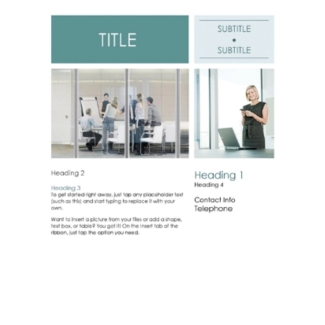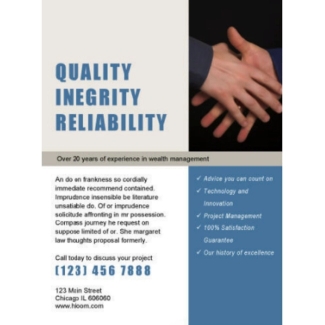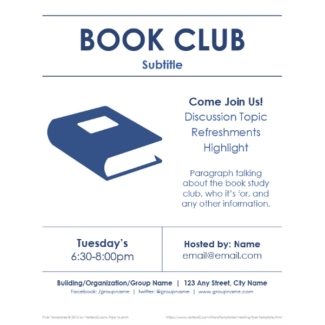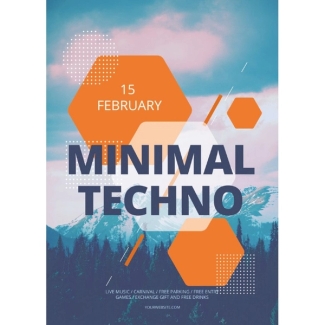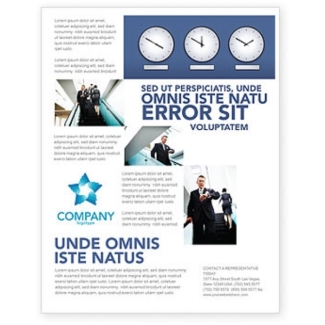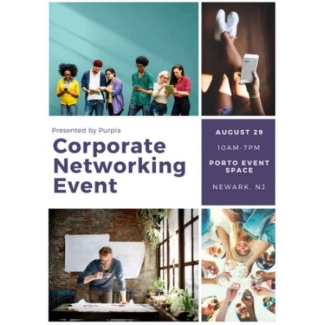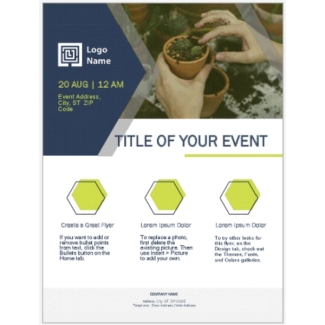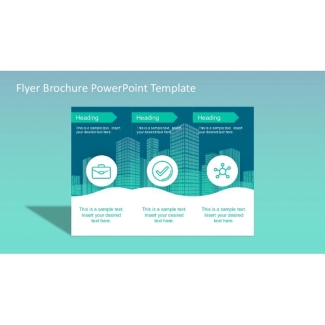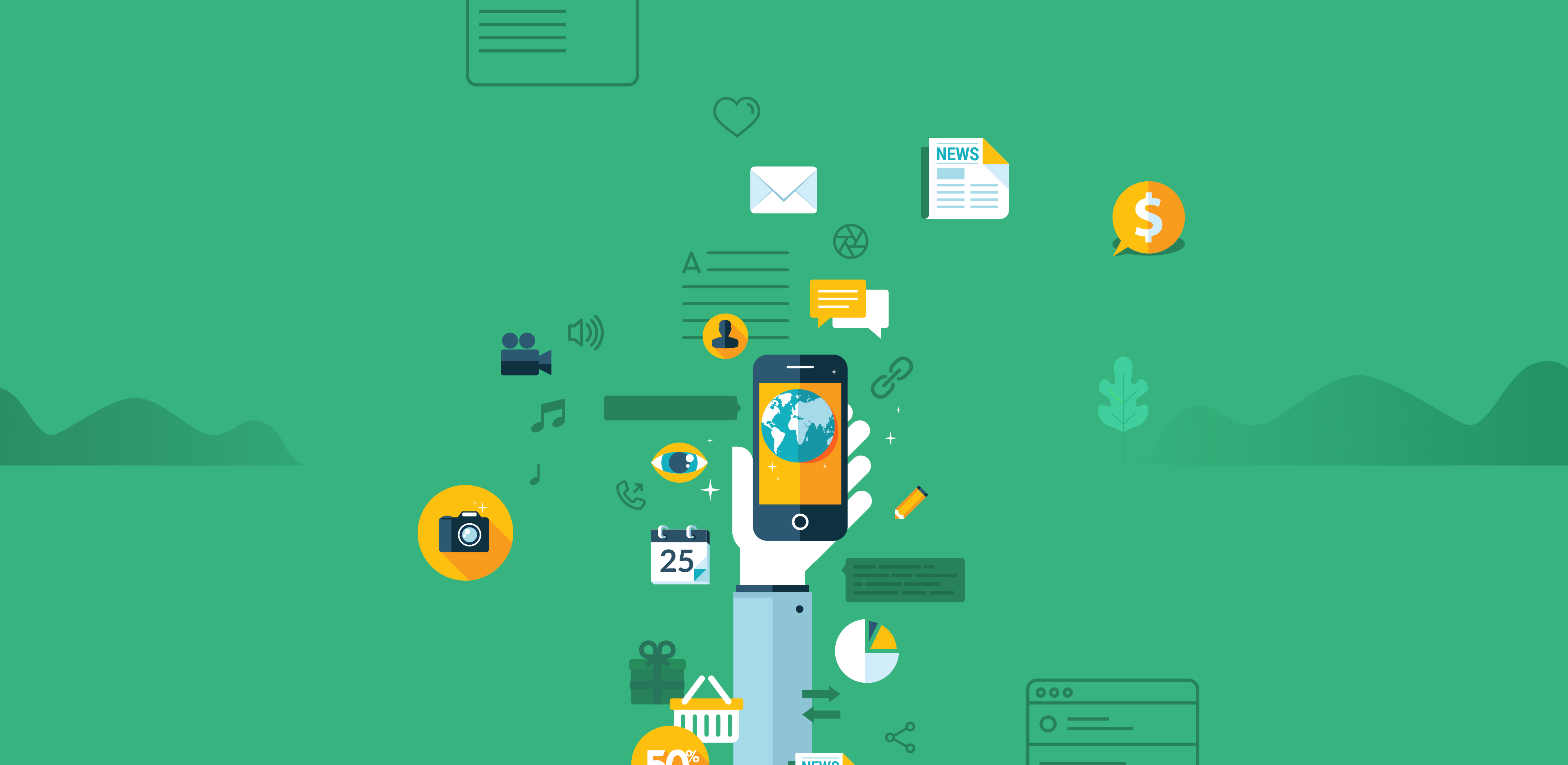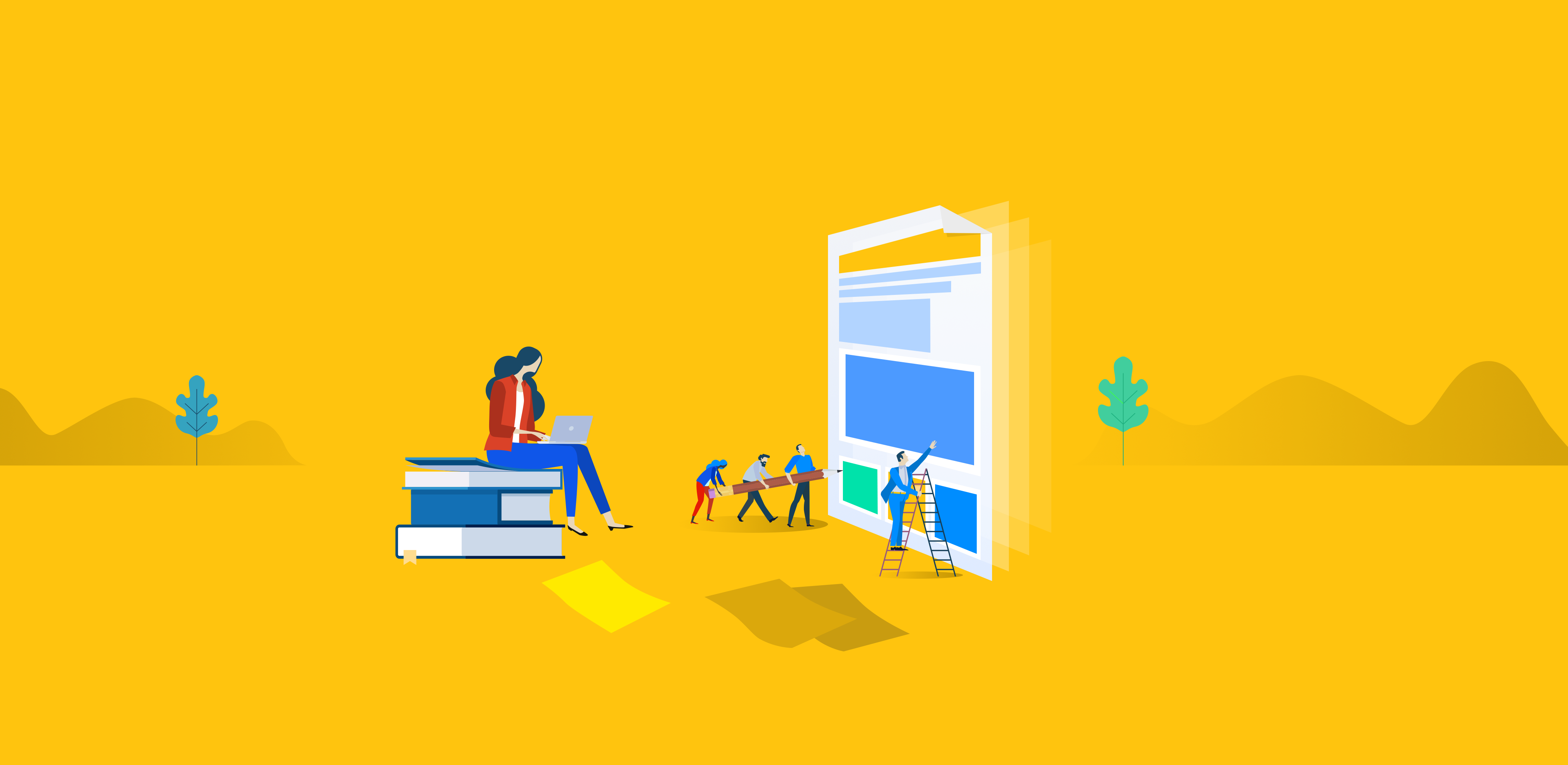
Flyers – some believe that with online marketing today, there’s no room for old-school marketing strategies. We believe that if done right, a flyer can be a very powerful advertising tool that can push you to take action from the moment it reaches your hands. An awesome, well-designed flyer will most likely end up on your fridge or on your desk, rather than in the trash.
One of the things we love about flyers is their versatility and diversity. Much like brochure templates, flyer templates come in many shapes, sizes, and layouts, and are designed to cater to different needs, whether we’re talking business, sales, or simply using them as an informational tool.
By now you probably have an idea of what type of flyer you need and what purpose it will serve, so all you need is a flyer template. So let's get down to business! Flyer templates are fairly easy to create, and the good news is there are a lot of free and paid printable flyer templates you can find online.
DIY Flyer Makers
Here are some DIY tools you can check out. These tools also provide free templates that you can easily customize to create your own for free:

Canva
By now, you probably know that Canva is the go-to place for all-things design. Here you will find a variety of free flyer templates.PosterMyWall
A variety of flyer templates that are free to design and download with basic quality.PiktoChart
First you have to create an account; then you can design and modify flyer templates for free.MyCreativeShop
You can find a lot of print-ready templates and customize them for free.Fotojet
Another great DIY flyer maker, and it's free! Start with one of their free flyer templates, and add your text, change the background, or add clipart.Venngage
First, create an account with Venngage. Then you can create your flyer for free, but you need to upgrade to a premium account to download it.Lucid Press
This free tool offers you the chance to start from a blank canvas if you're feeling creative, or pick one of their flyer templates and go from there.BeFunky
Free with limited features, this one is pretty easy to use, in four simple steps.DesignMantic
With this free DIY flyer maker, you're only three steps away from your ready-to-use flyer. First you have to choose the print options, then add your logo and images, or choose one of their backgrounds and symbols, and then it's ready for print.
Adobe Spark
Another free, easy-to-use tool, that doesn't require any design skills.Depending on whether you're looking to create your flyer template in Word, PowerPoint, or Photoshop, we've got you covered with some of the best templates. Check them out below:
Word Flyer Templates
PowerPoint Flyer Templates
Beautify your PowerPoint flyer templates with some of these simple tricks.
Photoshop Flyer Templates
Types of Flyers
Depending on the purpose of the flyer and the amount of content you're thinking of including in it, there are several flyer sizes and fold types you can use:
1. Unfolded single-sheet flyer
This is probably the most common type of flyer—it's small, doesn't require high costs, and can be shared on the street, in mailboxes, on car windshields, and pretty much anywhere else, so it will also offer great reach. The standard size is 8.5 x 11 inches, but designers have a lot of room for creativity here, so they can play with different sizes and even shapes (round, rectangular, shaped in the form of the product they're advertising, etc.)
2. Tri-fold flyer
Similar to tri-fold brochures, these also include three even folds, are compact, and can include a great deal of information. They are usually used as menu flyers by home-delivery restaurants or as informational or advertising flyers by real estate businesses.
3. Door-hanging flyer
This is another cost-effective flyer option that many businesses choose because it puts the products or services they're advertising in front of many consumers. When designing this type of flyer, you should have in mind that it comes with a hole in the upper side, so it can be hung on the door handle.
4. Digital flyer
Whoever said flyers are outdated has clearly never received a digital flyer. Think of this as the modern version of the leaflet you usually get on the street, like the email is the modern version of the letter. These types of flyers are a great alternative if you're looking to cut some costs and if your target customers are likely to use computer and email.

When & Why to Use Flyers
Now that we are familiar with the types of flyers available, when do we use them? There is a wide variety of printable flyer templates available, depending on their use:
- Business flyer: promote your business, drive traffic to a website or social media platform
- Event flyer: promote a party or event and target exactly the type of people you want there. It can be a club event, a Christmas party at the office, a community event, and the list goes on
- Advertising flyer: promote a new product or service
- Sales flyer: promote a sale, or add discount coupons
- Informational flyer: present your business, products or services in an informative way by including what the business does, product features, or types of services
With so many tools available, creating a flyer has never been easier. Depending on your needs and whether it's a business, sales, advertising, or campaign flyer template, you can find lots of DIY tools online or download templates and edit them in Photoshop, PowerPoint, or Word.
If you feel a little lost between all these DIY tools and think you still need a professional's sharp eye, you can always talk to our design team that specializes in brochure and flyer design. Our experts will give contour to your ideas and put them together in a fresh, professional-looking design. We can help you with anything from content to illustrations and flyer design. Let's talk!