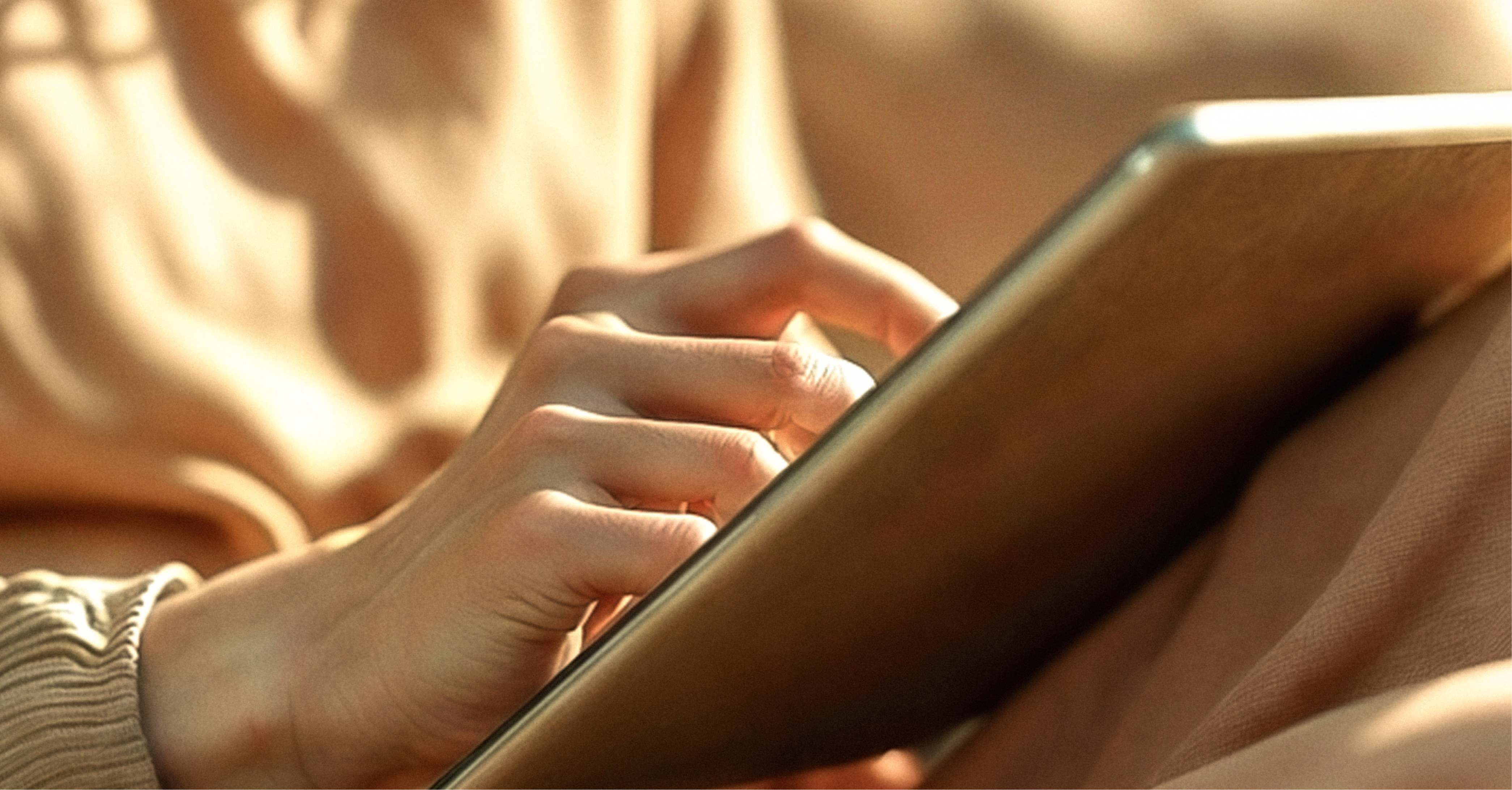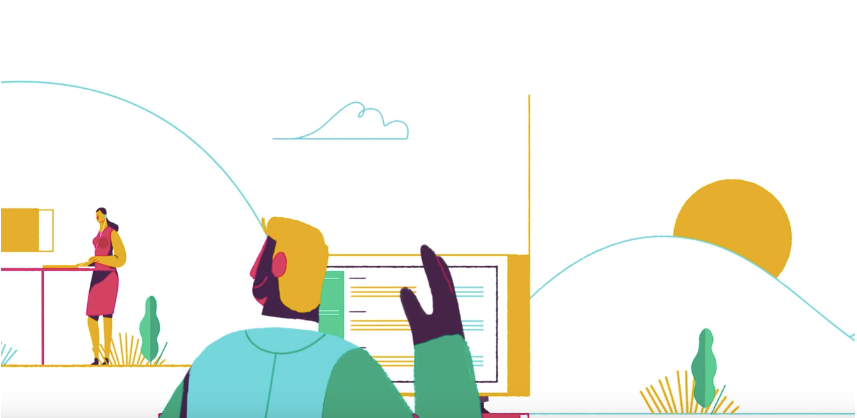Today’s consumers love videos. In fact, four times as many consumers prefer to watch a video about a product instead of reading about it.
Businesses should love videos, too, because they convert and get results. Case in point: nearly three-quarters of businesses that use video in their marketing campaigns report positive ROI results.
If you don’t yet include video content in your marketing mix, you should. Start with an explainer video, which is the most popular business video. An explainer video is short and engaging, detailing your business, product or idea in one or two minutes. It should answer the most basic questions buyers have about you, whether used on a home page, landing page, within an email, in a sales meeting or on social media.
Types of explainer videos include the following:
- Whiteboard – Very popular because it can be used to explain concepts in-depth. Just as its name suggests, it uses simple line drawings on a whiteboard.
- 2D animation – Widely used with characters or motion graphics, with perspective that creates the illusion of depth.
- 3D animation – Incorporates high production values with a rich look.
- Cartoon animation –A lighthearted and familiar approach using cartoon characters.
- Stop motion – A series of photographs played in sequence to make objects look like they move.
- Live action – As its name suggests, a video that shows real people in real settings.
- Typography – Uses animated typography to convey ideas.
- Screencast – Popular and affordable, using computer screenshots to explain a concept or process.
The right style of explainer video depends on your marketing goals, but it should match your brand voice and approach. Superside offers explainer video services you can take a look at. Otherwise, to create your own, we’ve compiled an extensive collection of explainer video tools. We hope they inspire you to enliven or expand your marketing strategy for success.
DIY Tools
If you have a bit of artist within you, check out these helpful resources that walk you through how to make explainer videos. Designed to help you take your video from start to finish, many of these come with free plans or trial periods. Read the fine print on each to be sure you get the best explainer video maker for your needs.

Powtoon
Very popular app that lets users create animated 2D videos for marketing, education, IT, HR, training and reports. Popular because it’s so easy to use; simply drag and drop images to get started. Free, with paid versions starting at $19 monthly.
Videoscribe
This explainer video creator uses whiteboard animations for business, education and social media. Free one-week trial. Paid versions start at $29 monthly. Accessible for beginners and pros.
Easy Sketch Pro
Popular whiteboard doodle software to create sketch videos for presentations and social media. It is easy — users start with a blank screen and add images with a few mouse clicks. Starts at $37.
Animatron
A good explainer video software choice for marketers, small businesses and agencies. Offers a “lite” mode for beginners and scales up with skill levels. Has hundreds of pre-animated characters, props and backgrounds. Good for product demos, social media and presentations. Free, with paid versions starting at $15 monthly.
Go Animate
Whiteboard and animated videos via a drag-and-drop interface that is easy to use, especially after taking advantage of the site’s tutorial. Free 14-day trial period; paid plans start at $39 monthly.
Animaker
Whiteboard and 2D video animations with high-quality graphics that are perfect for YouTube and social media. Simple drag-and-drop interface. Free, with paid versions starting at $12 monthly.
Raw Shorts
Choose from industry-specific whiteboard explainer video software templates including business, insurance, real estate and HR. Easily add your information for uses such as basic landing pages or time-sensitive offers. Free, with paid versions starting at $49 monthly.
Doodly
Creates doodle-style whiteboard, blackboard or glassboard animations. Features a large library or users can upload their own images. Straightforward for all users. Pricing plans start at $20 monthly.
Wideo
For novices to intermediate-level users. Includes templates for animated videos appropriate for internal communications, app presentations and marketing videos. Pricing plans start at $59 monthly.
Biteable
No previous knowledge is required to use Biteable. Modify a Biteable template or simply use one as is. Choose animated, live action or photo scenes to create demos, training or social media videos. Free, with $96 annual premium plan option.
My Simple Show
Features of this explainer video maker software include a four-step process and an “Explainer Engine” to create whiteboard animations: draft, write, visualize, finalize. Easy, with professional-looking results, and good for product introductions and how-tos. Free, with paid versions starting at $5.99 monthly.
Moovly
Features over 600,000 free explainer video templates, videos, animations and sounds to use in animated videos. Gets high marks for ease of use. Thirty-day free trial with paid versions starting at $24.92 monthly.
Explainidio
A solid choice for marketing teams and advanced users wanting to create 2D and 3D animated, doodle whiteboard or motion videos for Facebook, YouTube and other promotions. Starts at $59 annually.
Explee
Whiteboard animations, originally geared toward educators. Easy-to-use for ads and social media. 14-day free trial with paid versions starting at $7 monthly.
RenderForest
Includes a vast stock of templates and animations for whiteboard presentations, 2D animations and kinetic typography. Professional-quality results for social media, ads, branding and training. Very easy to use. Free, with paid versions starting at $49 monthly.
RendrFX
Create animated videos for logo reveal, social media and promotions, along with app explainer videos and infographic explainer videos. Somewhat limited effects available. Good choice for users who are not complete beginners. Free, with paid versions starting at $49 monthly.
Animoto
Produces high-level video photo slideshows with music for use across marketing initiatives, including email and social media. User-friendly. Free, with paid versions starting at $16 monthly.
Make Web Video
Uncomplicated interface to create animated and whiteboard videos, though somewhat lower quality and less current images than some other services. Free for low-quality test videos. Pricing for HD videos starts at $30 and depends on the template you choose.
Adobe After Effects
Adobe’s powerful animation tool is pitched at pros. Create interactive animations and motion graphics, provided you have previous animation knowledge. Starts at $19.99 monthly as part of Adobe Creative Cloud.
Videopath
Videopath allows users to insert websites, photos, text or other custom-branded, interactive elements into videos. A good choice for demonstration videos, it works as an app explainer video maker. Free, with a pro version starting at $399 monthly.
Animiz
The Animiz four-step process to produce animated videos is to create, customize, animate and publish, with free assets that include scenes, sounds, charts and symbols. Appealing and a breeze to use. Free, with paid versions starting at $29 monthly.
Lumen5
Lumen5 uses artificial intelligence to scan documents such as articles or blog posts and generate a corresponding video. Perfect for social media and new product features, event announcements and so on. Intuitive interface with millions of free media files to incorporate. Free, with paid versions starting at $49 monthly.Remember: the point of an explainer video is to get people to remember your business and what it does. Emails and social media feeds that include videos get more engagement, while websites with videos are more likely to rank higher in search results. We can help you write the perfect script for your explainer video to make sure to get your message across in a clear and interesting way.
Now that you’re ready to add explainer videos to your marketing mix, you might want to polish your other business materials, too. We can help, whether you need Content Writing Services, Web Design Services or PowerPoint Design Services. Superside is your 24/7 team of professional freelancers.