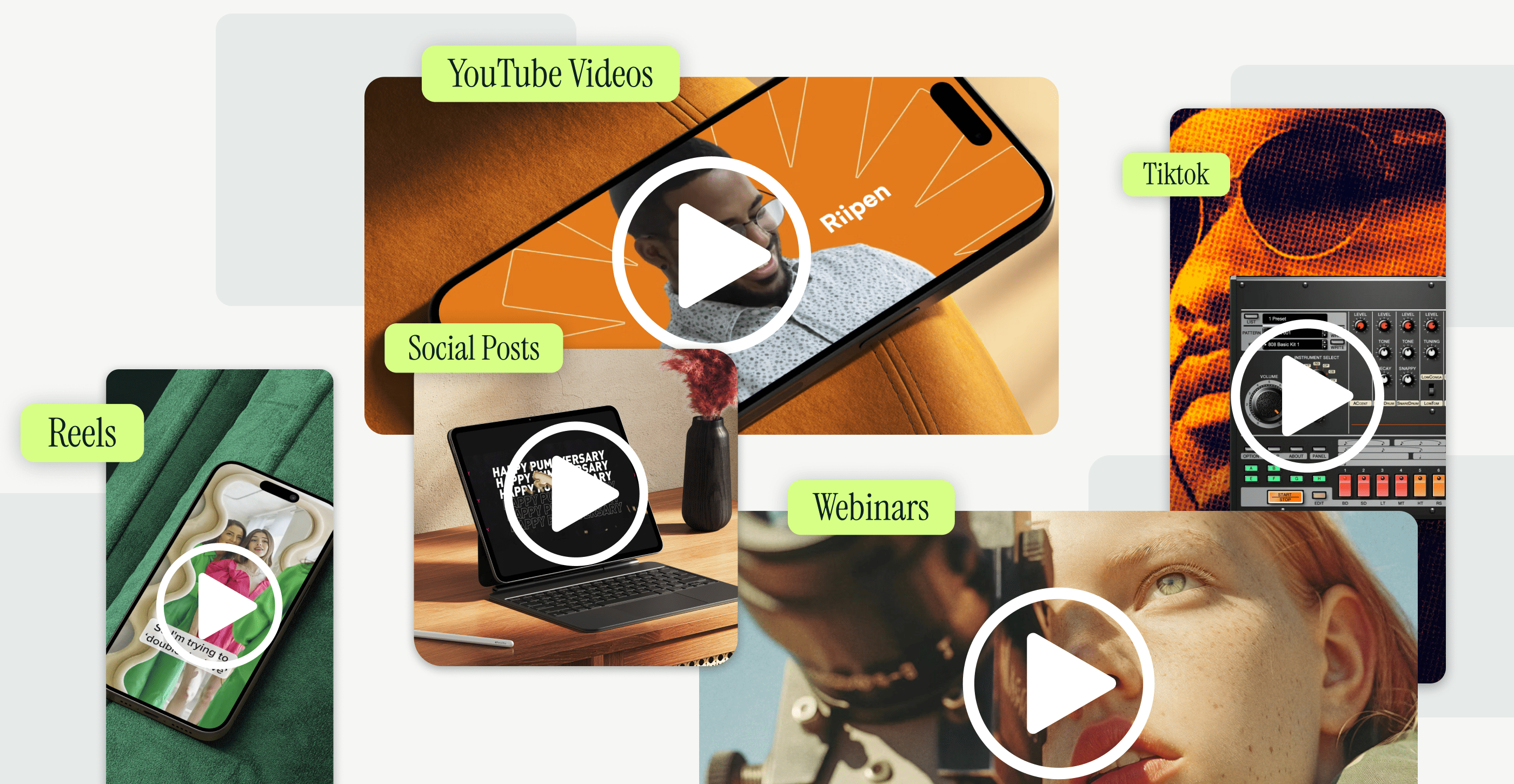Typography plays a crucial role in design, and understanding its elements can greatly impact the readability and aesthetics of your work. In this article, we'll explore kerning, letter spacing, and their relationship within CSS.
What is Kerning in Typography?
Before we go any further, let's define what kerning is.
Kerning is the process of adjusting the space between individual characters in a font to improve readability and visual appeal.
Kerning focuses on the space between character pairs and is often used to rectify visual inconsistencies.
For example, in the word 'AVENUE', without proper kerning, the 'A' and 'V' might appear too far apart compared to the other letters. Kerning helps to fix such issues, making the word appear visually balanced.
What Does Letter Spacing Mean in Typography?
Next, we'll look at what letter spacing is.
Letter spacing refers to the uniform adjustment of space between all characters within a block of text.
Unlike kerning, letter spacing impacts the overall spacing and is applied evenly to all characters, creating a consistent appearance across the entire text.
Kerning vs Letter Spacing: What's the Difference?
The key difference between kerning and letter spacing lies in their application.
Kerning adjusts the space between specific character pairs, whereas letter spacing applies uniform spacing adjustments across all characters in a text block.
Consider the table below to understand their differences:
| Kerning | Letter Spacing | |
|---|---|---|
| Application | Specific character pairs | All characters |
| Purpose | Correct visual irregularities | Achieve consistent spacing |
What's the Difference Between Kerning and General Spacing?
Both kerning and general spacing influence the distance between characters. However, their applications are distinct.
Kerning is a targeted adjustment for specific character pairs, while general spacing is a broader application that affects the entire text.
General spacing might encompass various aspects of text layout, such as:
- Line spacing
- Margins
- Indentation
How Does CSS Impact Typography?
Web design largely depends on CSS (Cascading Style Sheets) for typographical control.
CSS allows designers to control various aspects of typography, such as font size, font family, kerning, and letter spacing, to create visually appealing and easily readable text.
CSS brings versatility to web typography, offering a range of properties to customize text.
CSS Font Kerning vs Letter Spacing: What Should I Know?
Both font kerning and letter spacing can be regulated through CSS.
Font kerning is managed through the 'font-kerning' property, while letter spacing is controlled by the 'letter-spacing' property.
These properties allow designers to precisely adjust character spacing, enabling improved readability and aesthetics in web design.
CSS Kerning vs Letter-Spacing: Are They the Same?
While kerning and letter-spacing are related, they are separate properties in CSS.
CSS kerning ('font-kerning') refers to the browser's automatic adjustment of character pair spacing, while CSS letter-spacing ('letter-spacing') lets designers manually set uniform spacing across all characters in a text block.
These two properties work together to balance the overall appearance and readability of text on a webpage.
When Should I Use Kerning or Letter Spacing in CSS?
The choice between kerning and letter spacing in CSS depends on your specific design requirements.
Use kerning when you need to fine-tune character pairs for better readability, and opt for letter spacing when aiming for consistent spacing throughout the entire text.
A successful design usually involves a careful blend of both, leading to a visually pleasing and readable result.
Can Misuse of Kerning and Letter Spacing Affect Readability?
Misapplication of kerning and letter spacing can have a detrimental impact on design and readability.
Overdoing kerning may result in disjointed text, while excessive letter spacing can make text appear stretched and difficult to read.
Here are some potential consequences of misusing kerning and letter spacing:
- Decreased readability
- Strained reader experience
- Misinterpretation of text
- Aesthetically displeasing design
Conclusion
Typography is an art where small changes can make a big difference. Understanding the nuances of kerning and letter spacing, particularly in the context of CSS, is vital for producing effective typography in web design. By fine-tuning these elements, you can create a refined, easily readable result that elevates your design work.